While adjusting the volume in Mac systems, do you find the clicking noise or feedback annoying? So do I, it’s one of the first things I disabled on my new Mac. If you don’t know where to find the setting to disable this sound, follow the instructions below to learn how. If you have any comments or questions please post them below.
Software used: Mac OS X 10.6.5.
How to Disable Feedback When Volume in Changed
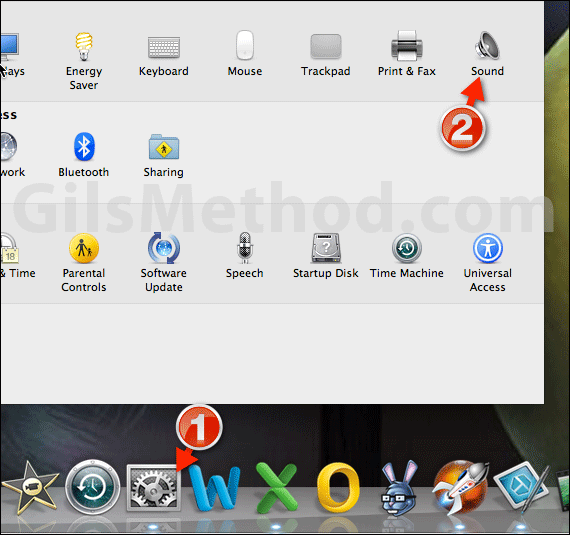
1. Click the Settings icon which should be located on the Dock.
2. When Settings open click on Sound in the Hardware section.
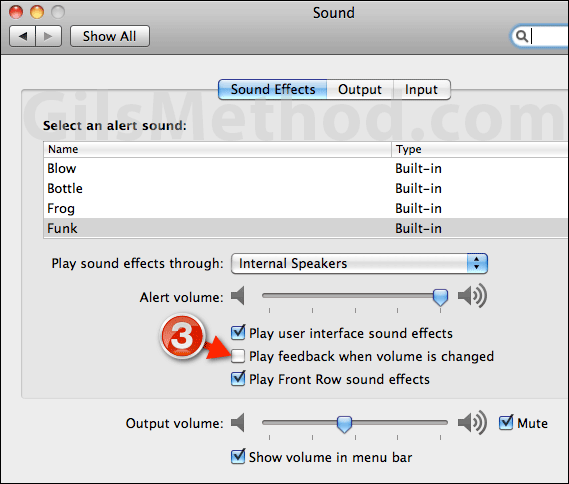
3. Uncheck Play feedback when volume is changed and you are set. To re-enable sound feedback repeat the steps above.
If you have any comments or questions please use the comments form below.


