If you are a fan of Gmail’s Emoji icons then you already know how time consuming it can be to sift through hundreds of emoticons to find your favorite one. Like a lot of other Gmail features, Google has decided to simplify the use of emoticons and you can now access recently used emoticons without having to go crazy looking for that one emoticon you recently used.
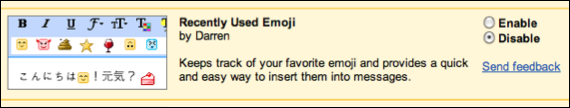
To enable this feature, head on over to Gmail and click on Settings. When the Settings page load, click on the Labs tab and scroll down the list until you locate Recently Used Emoji. Click Enable and Save the changes. Next time you compose a message you will find the nifty list of recently accessed emoticons right below the message toolbar.
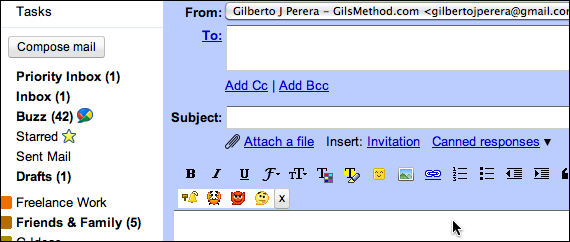
Do you use emoticons when composing messages?



