You just got your Samsung Tab and you are looking for a way to change the default wallpaper to a picture of the kids or something else. Don’t worry, the guide below will show you how to change the wallpaper on your Galaxy Tab to images stored on your Tab, Live Wallpapers, or Wallpaper-specific images pre-loaded on the Tab. If you have any comments or questions please use the comments form at the end of the article.
Software/Hardware used: Samsung Tab (Verizon) running Android 2.2.
How to Change the Wallpaper on the Tab
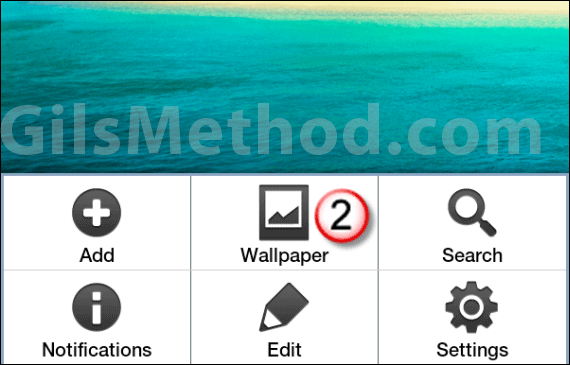
1. Press the Menu key on the Tab (Key on the left).
2. When the Menu appears tap Wallpaper.
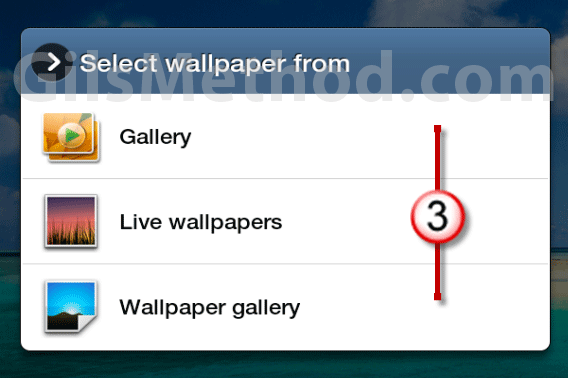
3. Tap the location of the wallpaper you wish to use. Options include:
- Gallery: Images store on the Tab from your computer or pictures you’ve taken.
- Live wallpapers: Animated wallpapers.
- Wallpaper gallery: Tab specific wallpapers.

4. Swipe left to right to select the image you wish to use.
5. Once selected, tap Set Wallpaper to save your selection.
If you have any comments or questions please post them below.


