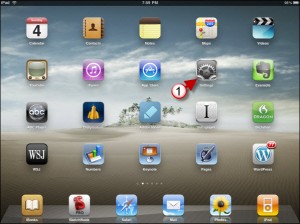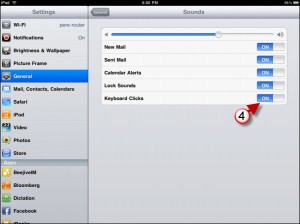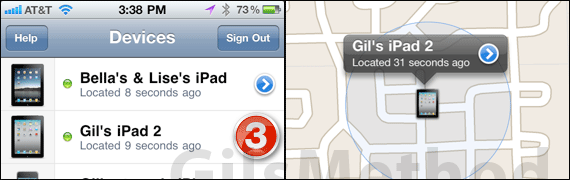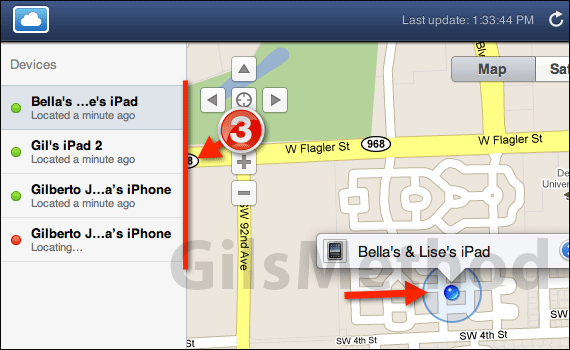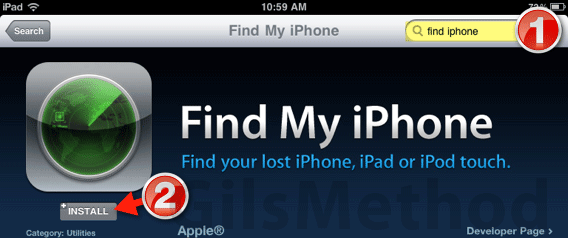Like the iPhone, I found myself quickly annoyed by the clicking sound made each time a key is tapped on the iPad. I looked around in Settings and found the setting to disable this somewhat annoying sound. If you wish to disable the clicking sound each time you tap keys, follow the steps below.
Do you own an iPad? You might want to look into protecting your investment with invisibleSHIELD screen protectors. If you need any help or have questions please post them below.
Are you looking for more iPad how-to’s, tips, and help? Visit our iPad page.
1. Tap on Settings in the Home Screen.
2. Tap on General in the Settings pane.
3. Tap on Sounds in the General pane.
4. Toggle to OFF the Keyboard Clicks toggle switch.
You will never hear a keyboard click ever again…