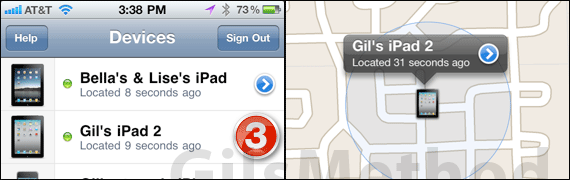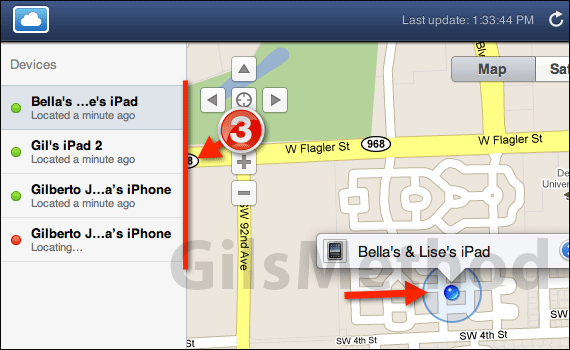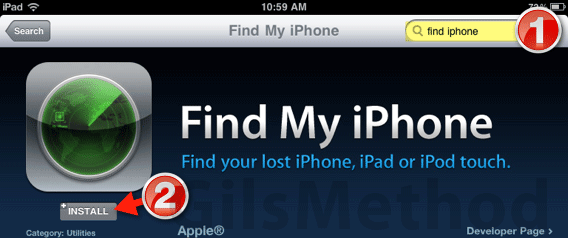Did you just upgrade your iPad to iOS4.2 and wonder what all the big fuss is about? You’re not alone. When you first turn on the updated iPad the only difference you will see is perhaps a different wallpaper, but that’s about it. Most of the new features require a little know-how before you can use them to their full potential. I’ve put together a list of videos that will help you learn and understand how to use the top 6 new features in iOS 4.2. If you have any comments or questions please use the comments form at the end of the article.
1. Multitasking, Finally!
This video will walk you through the basics of multitasking on the iPad. You will be able to switch between applications, access iPod, Video, and AirPlay Controls, as well as lock screen orientation, and adjust screen brightness.
2. One Folder to Rule Them All
Did you just upgrade your iPad to iOS4.2 and don’t know how to create, delete, and organize folders on the iPad? You’ve come to the right place. In this guide I will show you how to create, delete, rename, and organize folders in iOS4.2 for the iPad.
3. Where Did the Delete Button Go?
If you’re wondering where the Delete button went after the iOS 4.2 upgrade on your iPad you’re not alone. This guide will show you how to disable message archiving so that you can get your Delete button back.
4. Find Text on Web Pages
In iOS4.2, Apple allows users can to search web pages they are viewing in Safari. Like most things Apple you may stare at Safari wondering where the page search is, don’t worry I did. Here’s a video that will show you how to use this new feature.
5. Print with AirPrint
In the latest version of iOS4.2, the iPad will be able to natively print documents, photos, websites, and emails without the need for an app or drivers. There are two ways items can be printed from the iPad, the first requires one of HP’s new printers that support wireless printing from the iPad. If you’re not in the market for a new printer then you will need to use the second option which requires a Windows PC or Mac with a shared network printer in order to print from the iPad. This video will focus on the second option because the first requires no configuration and the prompts to print are the same.
6. Stream Video and Audio with AirPlay
The coolest feature arriving on the iPad and other iOS 4.2 devices is the ability to stream video playback to other devices, specifically the Apple TV. Users can now stream a movie from the iPad to your Apple TV with a push of button. You can also stream music and other content to the Apple TV and other devices. The guide below will show you how to stream videos from your iPad to an Apple TV in your home.
If you have any suggestions for videos we should cover use the comments section below.