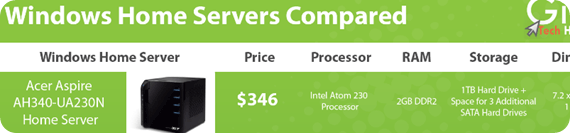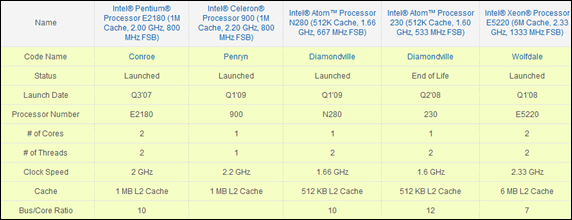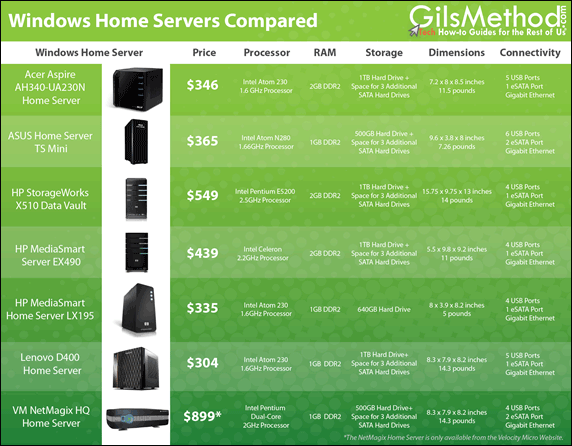Last week I listed a number of reasons why everyone needs a Windows Home Server. Now that we understand the need and practicality of adding a Windows Home Sever to a network we are going to take some time to look over the specifications needed for a Windows Home Sever and some of the options that are currently available. I will also list some of the most helpful Amazon reviews for each of these devices so that you can make a better purchasing decision.
If you wish to skip all the text and head straight to the Windows Home Server Comparison – Click here.
Home Sever Hardware Basics
The beauty of a Windows Home Server is that after you plug-in the power cord and Ethernet cable you are ready to go. There is no need for an advanced video card, nor a need for keyboards and mice, the server is headless and requires very little in terms of hardware to accomplish its tasks. The three things you need to be concerned about when looking at a Windows Home Sever is processor, RAM, and storage space and options. A Windows Home Server requires the following minimum specifications:
- A computer with 1GHz Pentium III (AMD is fine) or faster processor.
- 512 MB RAM or more.
- 70GB+ ATA, SATA, or SCSI hard drive as the primary hard drive.
- 100Mbps+ Ethernet connectivity.
- Internal or external DVD drive (only applies if you are building your own server for initial installation).
- A router with DHCP enabled.
- VGA+ monitor (only applies if you are building your own server for initial installation).
- Keyboard and mouse (only applies if you are building your own server for initial installation).
Based on the specs above you are probably thinking that you can get away with the cheapest WHS server in the market? It depends. If you plan on using your WHS server to serve files, backup your computers, and other basic functions, the aforementioned specs will suffice. However if you plan on running 4 security cameras and stream HD videos to multiple computers while downloading torrents you may run into some performance issues with these specs and might need something a little more powerful. Keep that in mind when reviewing the Windows Home Server options below.
Processor
The Windows Home Servers listed below used processors ranging from single core Intel Atom processors (used in most netbooks) to Intel Xeon server processors. You may not need the Xeon option in most cases, but as I stated earlier it all depends on what added functionality you expect from your Windows Home Server. In most cases you will probably be safe with a WHS running an Intel Celeron or Atom processor.
Processors Available
Intel Atom 230 1.6Ghz, Intel Atom N280 1.66GHz, Intel Celeron 2.2GHz, Intel Pentium E5200 2.5 GHz and Intel Pentium Dual-Core 2 GHz. I’ve pulled each of these processors using Intel’s processor comparison tool so that you can see the differences yourself (see below).
If you wish to view the the entire table check out the comparison from Intel.
Memory – RAM
The amount of system memory (RAM) required for WHS is 512MB. You will find that all of the WHS servers for sale will at a minimum have 1GB of RAM. The only real big difference between the servers listed below is the amount of RAM as well as the maximum amount of RAM the server can take. As with everything else on the server it boils down to what you expect from it. If you are planning to do more than just the basic functions I would recommend 2GB of RAM or more.
Storage Space and Options
This is where things get interesting. All servers except the HP MediaSmart LX195 have additional drive bays. This means that the only way you can add additional storage to the LX195 is by adding an external hard drive or swapping out the 640GB hard drive it ships with. The other servers have space for three additional SATA hard drives which translates to a potential 8TB of internal hard drive storage space (assuming that the primary plus all other drives are 2TB each).
If you are planning to store a lot of stuff on your server I would try to get the biggest primary disk I can. I made the mistake of installing WHS on an 80GB hard drive and eventually had to swap it out when I ran out of drive bays on my custom box. Keep that in mind.
I would probably stay away from buying additional hard drives when you purchase the server because you can always get them on your own from Amazon at cheaper price.
All servers listed below provide you with 3 connectivity options; USB 2.0, eSATA, and Gigabit Ethernet. USB and eSATA are used to connect hard drives to the home server to increase the available storage pool. The Gigabit Ethernet port is used to connect your server to the network. If your router does not support Gigabit Ethernet it will still work with WHS, but I would recommend upgrading if I were you.
Comparing the Servers and Reviews
This is where get to the pretty table I prepared to compare all seven Windows Home Servers in the marketplace. Please note that the prices listed are from Amazon as of 9/23/2010 with the exception of Velocity Micro’s NetMagix Server that must be purchased direct. Click on the table below to view the full-sized image.
Acer Aspire Home Server (3.9 Stars)
Why it rocks – Cheap, 1TB of storage, great size.
Most Useful Positive Review – Very compelling solution for backups, restores, media server, and remote access to data
“Acer’s server, when configured correctly, provides home users and small offices a powerful solution for automated backups, restores, remote access and media server capability. However, configuring this server can be challenging, and Acer makes little effort to help its customers. Microsoft’s Windows Home Server is a terrific — and stable! — operating…”
Most Helpful Critical Review – Be careful, no tech support from Acer
“Bought this server last week. Installation went through fine in the first couple of hours. Then, one of the 4 indicator lights turned from blue to red. When I tried to set up a PC backup, an error messages says the server can’t reach the attached computer because the driver was not loaded. Followed the instruction on Microsoft’s WHS site but none of the methods suggested were able to correct the error…â€
ASUS Home Server TS Mini (4.8 Stars)
Why it rocks – Cheap, two-threaded Atom processor, great size.
Most Useful Positive Review – Suites my purposes perfectly in all that it offers
“In searching for a server, I wanted something easy on the electricity in order to keep it on all day. If this does indeed use only 27 watts when at max operating, it’s perfect. I use it for file storage, having WinAmp running at all times to be able to remotely (via Ipod Touch) turn on to stream to an Airport Express with Airfoil (iTunes gave me problems, read below), run uTorrent all the time, and stream to a WD TV Live. It’s doing all these things for me perfectly. The only thing I don’t run on it that I had planned on is PlayOn to stream Hulu to the WD TV Live. The CPU is lacking for this, so I do run PlayOn from my laptop when needed…â€
Most Helpful Critical Review – None
HP StorageWorks X510 Data Vault (5 Stars)
Why it rocks – 1TB of storage, fast Xeon processor, great size.
Most Useful Positive Review – HP StorageWorks X510 1TB Data
“I have the home unit at my house and this unit is exactly like it. The price on the Storage works and Media smart home server were about the same. I thought it might have some different functions for business, but it is the exact software as the home model. These are the best backup and file storage devices around. Once you have one you can be at peace that all of your data is safe…â€
Most Helpful Critical Review – None
HP StorageWorks Amazon Reviews
HP MediaSmart HomeServer EX490 (3.6 Stars)
Why it rocks – 1TB of storage, fast Xeon processor, great size.
Most Useful Positive Review – Not easily impressed… but I am now
“Working in the computer industry for over 25 years, I’m not easily impressed. Two quad-core processor, 8 GB of RAM and 2.5 TB of storage in a home pc… nice, but just “more of the same”. Most of the computer innovation of the last couple of years has been “more, faster and bigger”, but nothing revolutionary. However, the new MediaSmart EX495 is truly amazing: the speed, the capacity, but more importantly: the ease-of-install, and ease-of-use that DON’T “handycap” the “power user”, are fabulous. I had the server up and running in a few minutes. It’s now supporting 6 users, 1 MediaSmart Connect x280n (why did they stop making that!?), and 1 Roku M500. I added a second 1.5-TB hard drive and have already filled almost half of the total capacity (25,000 songs, 28,000 pictures, 600 videos, and loads of other stuff). This includes doubling almost every directory (I like this feature over Raid 1 as it provides much more flexibility), and backups of all PCs. The most impressive was how it enables external (secure) access by directly interacting with the router to open/forward the right ports. And it was immediately successful. Still to do: connect a USB cable to my UPS and try to set up graceful shut down…â€
Most Helpful Critical Review – Note ready for Mac
“My home network consists of two mac laptops, one windows based desktop which I have been using for backups, and an XBOX 360 and two iphone 3Gs. I bought the HP Mediasmart EX495 for backups as well as to use it as a media server. The MediaServer arrived a couple of days after order was placed. The server itself is extremely slick and well designed. It has…â€
HP MediaSmart Home Server LX195 (3.6 Stars)
Why it rocks – Small, cheap, no hassle.
Most Useful Positive Review – Simple Server Solution
“Most people will take a look at the HP LX195 MediaSmart Home Server and be a little confused as to what exactly you’re getting for your money. PC’s are becoming popular as media centers and this MediaSmart Server takes it one step further. For families who share one main computer where all of their music, movies and pictures are held, this is not going to be much help…â€
Most Helpful Critical Review – Features vs. Ease of Use vs. Cost – hard to find the perfect balance
“The Microsoft Home Server-based HP LX195 MediaSmart was designed to offer the home user ‘out of the box’ centralized backups of many connected devices as well as central storage facilities for the home’s data: music, photos, movies and so on. Its media collector can be set to periodically check the connected computers and copy newly found media files to the server…â€
HP LX195 MediaSmart Amazon Reviews
The Lenovo D400 Home Server and the VM NetMagix HQ Home Servers are not sold on Amazon so there’s no product information or customer reviews on these devices.
GilsMethod’s Recommendation
Build your own. Ok, so you don’t think that you have the technical aptitude to build your own server (I’ll prove you wrong in an upcoming guide), but say you would like to keep things simple and purchase a server from the list above. If I were suggesting a Windows Home Server to a family member or a friend, I would recommend the HP MediaSmart Home Server LX195.
Here’s why:
- It’s cheap.
- Most of my family and friends would probably freak at the thought of handling a bare hard drive. With the LX195 you don’t need to worry about that. All you have to do is plug-in an external hard drive and be done with it.
- HP Qqality is top notch.
- Great size – I want to be able to plug this thing in, hide it in a corner and never worry about it again. The slim profile of the LX195 lets me do just that.
- Supports Mac OS devices on the same network.
- You can stream music to your iPhone or iPod using the iStream App from HP.
If there’s something I’m missed or if your opinion differs, please use the comments form below. Are you thinking about building your own server? Check back next week when we look for the parts to put our custom-built server together.