If you are big on subscribing to website feeds so that you can stay updated on the latest news then you are probably experiencing the same content overload that I am. To help you focus on the stories that matter, the folks at PageRank have released a Chrome extension that makes it real easy to navigate Google Reader so that you only read the stories that matter. The extension adds a PostRank indicator to each post in your Google Reader feeds. The PostRank or PR is a measure of a posts popularity. This figure is derived by aggregating engagement across dozens of social networks to find out what people are liking, sharing, and bookmarking.
Check out the screenshots below to become familiar with this awesome extension that was recently featured by Google. If you have any comments or questions please use the comments form at the end of the article.
Using PostRank with Google Reader
1. Download and install the PostRank Chrome extension.
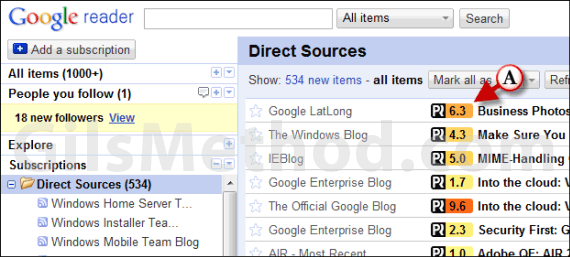
Make sure you reload the Google Reader page in order for PageRank to appear. If for whatever reason it is not loading, restart Chrome.
A. When you open Google Reader you will notice that all post titles in Google Reader will have a PostRank icon with a rank. Ranks are color coded and use a numbering scheme based on the rank of content listed.
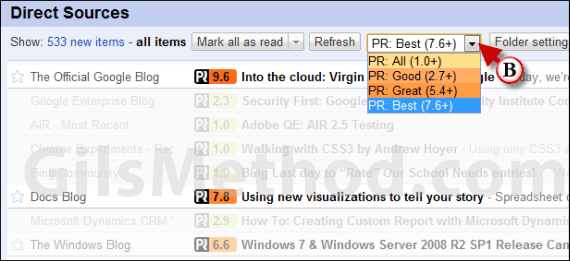
B. The purpose of using this extension is getting to the content that matters so in order to cull out the least important content use the filter that appears to the right of the Refresh button. You will have four options:
- PR: All (1.0+)
- PR: Good (2.7+)
- PR: Great (5.4+)
- PR: Best (7.6+)
Notice that as you apply the filter, the content that does not meet the criteria fades into the background so that you can focus on the stories that matter most.

C. When you enable PostRank for other websites you will be able to visit Reddit and see the PostRank about the story with an embedded PR icon. When you place your cursor over the PR icon you will be able to see details about the PostRank.
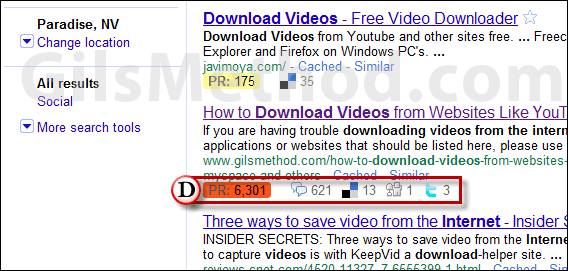
D. The same applies to Google searches. Search results will list the PostRank along with information about engagement on different social networks.
Note: If you use Google Instant for searches you will need to reload the search results page for the PostRank to appear.
To enable this feature for Google search, Reddit, Digg, and more follow the instructions below.
How to Enable PostRank for Other Websites
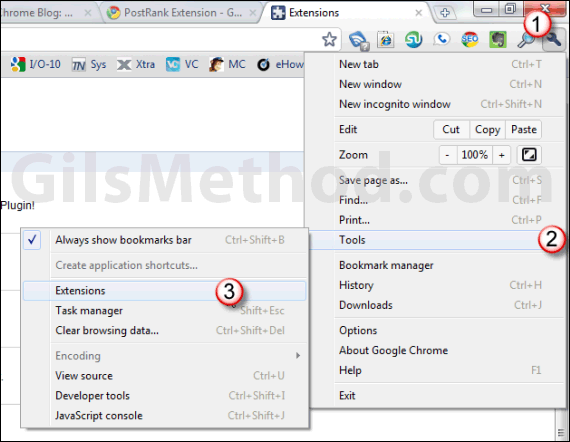
1. Click on the Customize and Control icon.
2. Click on Tools from the menu.
3. Click on Extensions.
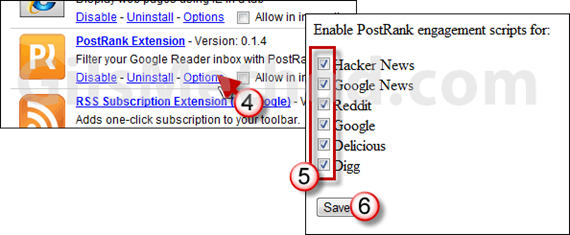
4. Locate the PostRank Extension from the list and click on Options.
5. Check the sites you wish to run the engagement script on.
6. Click Save.
Now you will be able to run the PostRank script on all of the websites you selected. Do you think you will be using this extension? Know of others with similar features? Please share your thoughts in the comments section below.


