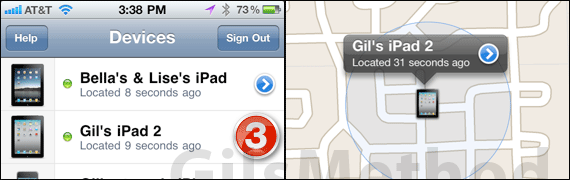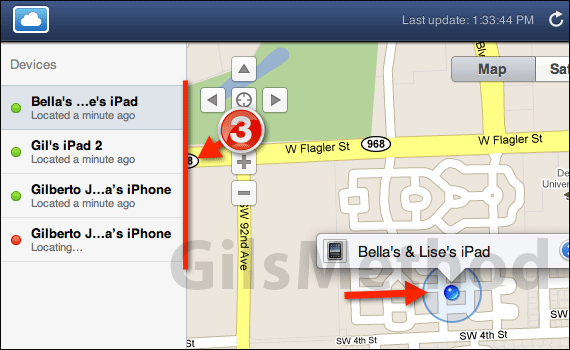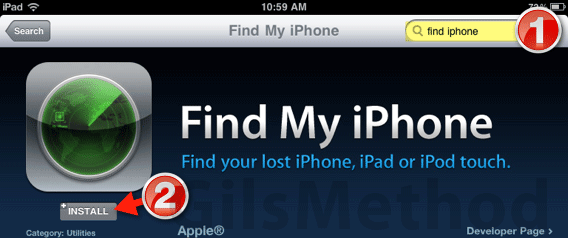I’m a huge fan of the iPad’s on-screen keyboard, however when typing for an extended period of time or when working on long articles typing on a virtual keyboard can really wear you down. Fortunately Apple has made it very easy to add a wireless keyboard to the iPad. In the video how-to below I will show you how to add an Apple Wireless Keyboard (Bluetooth) to the iPad.
Hardware/Software used: iPad running iOS 3.2 and an Apple Wireless Keyboard.
Note: Before proceeding make sure that the Wireless Keyboard is not paired with another computer or device.
If you have any comments or questions please use the comments form below.