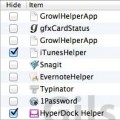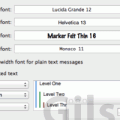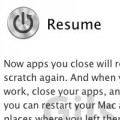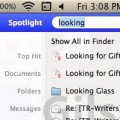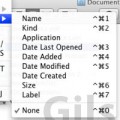Tag: Mac Basics
How to Create a New Desktop in Mac OS Lion
In Mac OS Lion, Apple introduced Mission Control which is a mix of Spaces and Expose.
In Mission Control you have the ability to create...
How to Align Mac OS Desktop Icons to the Grid
Have you ever found that moving icons around on your Mac's desktop leaves with an unaligned mess of shortcuts and files?
This can also happen...
How to Control Startup Applications in Mac OS
Is your Mac booting up slowly? It could be that you are using the new Resume feature in Lion or you simply have a...
How to Associate Your Apple ID with Your Mac in Lion
In Lion Apple introduced a new feature which allows users to associate their Apple ID's with their user accounts on the Mac.
This new feature...
How to Use Custom Background Colors in Mac OS X Lion
One of Lion's new features brings custom colors to desktop backgrounds in Mac OS X.
In previous versions you were only allowed to use one...
How to Change Mail’s Font in Mac OS X Lion
If you use Mac OS Xs Mail app to manage your email you may find the default font size for messages and the message...
How to Disable Resume in Mac OS X Lion
Although Resume in Mac OS X Lion seems like a novel concept, it can be rather annoying especially if you are not used to...
How to Show File Location Using Spotlight in Lion
One of LIon's new features, the ability to preview an item from a search result makes it easy to identify the file you are...
How to Take a Quick Look at Spotlight Search Results in Lion
One of the coolest features landing on Spotlight for Mac OS X, aside from searching Wikipeda, is the ability to use Quick Look to...
How to Search Wikipedia from Spotlight in Lion
If you are a fan of Spotlight on your Mac you're going to love one of the most useful upgrades to date. The ability...
How to Change the Scrolling Direction in Mac OS Lion
If you're on this page, chances are that you are annoyed with Apple's new scrolling feature introduced in Lion.
The "natural" scroll direction used in...
How to Go Full Screen in Mac OS X Lion
If you are looking for an iPad-like experience on your Mac and recently upgraded to Mac OS X Lion, you need to check out...
How to Sort Files and Folders in Finder for Mac OS Lion
Sorting folders and files in Mac OS just became simpler with the latest version of Mac OS X.
In Lion Apple introduced a new button...