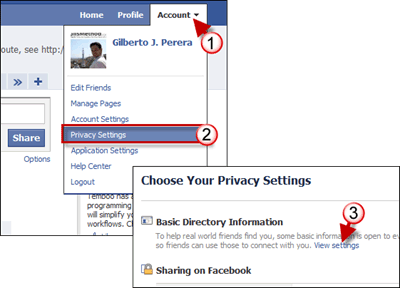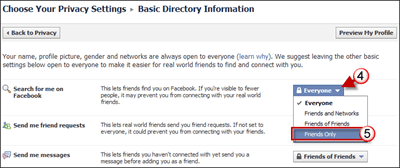Do you want to keep strangers from finding you or your children on Facebook? The default Facebook privacy settings make sure that you are found online, that is how family and friends are found on Facebook. However if you have already found everyone you want to connect to online and want to ensure that strangers, stalkers, or even employers can’t find you or your loved ones on Facebook follow the instructions below. If you have any comments or questions please use the comments form at the end of the article.
Please visit the Protect Children Online Resource page to learn more about keeping your kids safe online.
1. Click on Account.
2. Click on Privacy Settings from the menu.
3. Click on View settings in the Basic Directory Information section.
4. When the Basic Directory Information page loads, click on the Search for me on Facebook drop-down.
You will have four options:
- Least Private > Everyone (default) – Anyone can find you on Facebook.
- Less Private > Friends and Networks – Friends and people who belong to networks you belong to can find you. For example, if you set Miami, FL as a network, people from Miami, FL can find you. Same applies to networks for the company you work for.
- Somewhat private and the recommended setting > Friends of Friends – Friends of your friends on Facebook can find you.
- Ultimate Privacy > Friends Only – Only your friends can find you on Facebook.
5. Click on the privacy level you wish to apply and you are set.
There are a couple of things worth noting. First, I recommend Friends of Friends for adults who are looking to reconnect with old friends and acquaintances they meet through friends, that is the whole point of being on a social network, right? This should also help people who are afraid of being stalked and should keep stalkers away. However if stalkers are friends of your friends then you can always change the setting to Friends Only and you will never appear on the search results page. The final point I want to bring up is that you should encourage children and teens who participate on Facebook to set their settings to Friends Only which will prevent Facebook from listing them on search results.
Do you have other Facebook Privacy tips to share? Please share your thoughts in the comments section below.