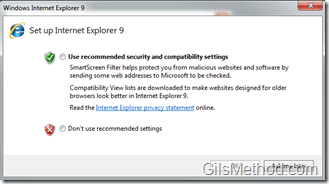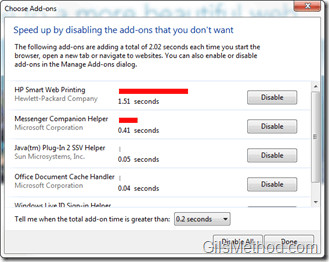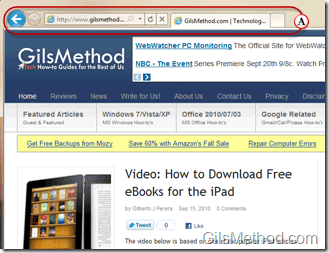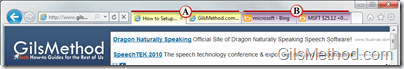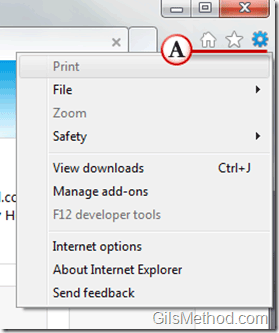Do you think that Google Chrome is the only sleek browser around? Think again, Microsoft just released the Beta version of Internet Explorer 9 (IE9) which promises to display the web beautifully. After using IE9 for about a day I can certainly agree with that statement and more. IE9 loads faster, it is sleeker, makes browsing the web with multiple tabs less confusing and it’s available for download right now.
In the screenshot tour below I make a lot of references to Google Chrome and no other browser, there’s a reason for this. Ever since Firefox started taking more than 5 seconds to load I quit using it and switched to Chrome which allows me to use all of my favorite add-ons without the wait. I think that despite Firefox’s market share, in the next year or so the two dominant browsers will be Internet Explorer and Google Chrome.
Note: IE9 Beta is a beta product meaning that it doesn’t have all the kinks and bugs worked out so you would be installing it at your own risk. I have yet to experience a crash from IE, we’ll see.
When you run Internet Explorer 9 for the first time you will be asked if you would like to customize its settings. You can choose to use recommended settings for security and compatibility.
Once you decide which settings to use you will see a pop-up box asking you to review enabled add-ons to determine whether they should continue to load with Internet Explorer. The IE team has done a pretty good job to inform users as to the performance degradation (time to open browser) for each of the add-ons loaded. Hopefully this will encourage developers to build better add-ons for IE and thus improve the overall experience for the end-user. I will be adding this to the list of things that I wish Windows 8 would have, but instead of Add-ons it would be geared towards start-up applications.
A. When you load IE9 for the first time you will notice right away how sleek and similar it is to Google’s Chrome OS, the main difference is that Microsoft has placed the tabs and the address bar next to each other whereas in Chrome the tabs sit above the address bar. I think I prefer this arrangement better because it economizes the amount of space used by the application window. I also like the large back button (one of the most used features on a browser).
A. One of the new features that I’m really excited about is the New Tab window. B. Like Chrome users will be able to view frequently accessed websites as thumbnails that you can simply click on to open a frequently accessed page. I also noticed that IE ranks the site in order to determine if it should appear on the list.
C. You also have the option of opening recently closed tabs and the history from this tab.
I think Microsoft found a solution to tab overload. In IE9 tabs are color coded to show which open webpages are related to each other. This provides you with a quick reference to determine which tabs relate to one another.
A. Two tabs from GilsMethod.com (yellow).
B. Two tabs from Bing.com (purple).
A. The Tool/Settings menu has been simplified in a way that makes things easier, it might tale some getting use to so that you can find options and features you were accustomed to in IE8, but I don’t see a steep learning curve here. You will also notice that the Favorites star and the Home button have been shoved over to this side of the IE window. I would have taken the IE logo from the address bar and use that spot for the Favorites star instead.
This is one of the things that I’ve always appreciated with Microsoft, they keep the back-end the same. In the screenshot above you can see that very little has changed in the way of the Internet Options dialog box. I’m sure that there are some changes to include the new tools and options, but overall the look and feel is the same which should help existing admins and users in learning the new product.
I know I mentioned Chrome quite a bit as we explored the Internet Explorer 9, that is not to say it is just like Chrome, on the contrary I see it is an improvement over Chrome and believe that if this is just the beta version, Google better watch out.
Download Internet Explorer 9 and try it out for yourself. You can also stay updated via @IE for the latest developments.