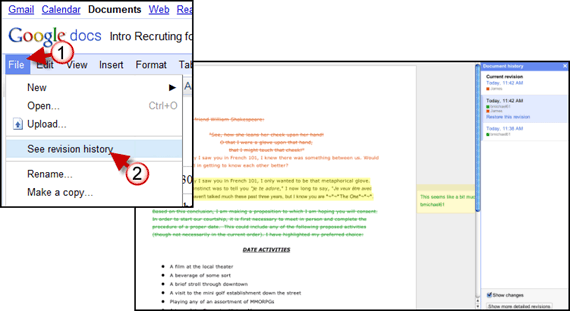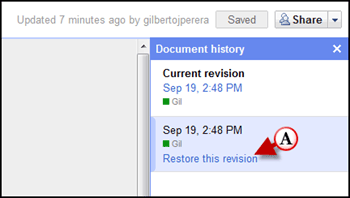Online collaboration has always been at the core of Google’s Docs products, but there was always the lack of a good tool to quickly identify changes made by others along navigate a document’s revision history. In the latest update to Docs, Google is getting closer to a Word-like revision tool. There are still plenty of features that are desperately needed, but I think that this is a step in the right direction, especially if Google intends to convince business users that their software is in par with Microsoft’s Office suite.
The screenshots below highlight some of the new features found in Google Docs, for more information visit the Google Docs blog. If you have any comments or questions please use the comments form at the end of the article.
1. Click on File to open the menu.
2. Click on See revision history.
The Revision History pane will appear and the document editing tools will become unavailable.
You will be able to see a list of revisions for the document you are working on along with the names of the individuals involved in those revisions.
A. You can revert to a previous version of the document by selecting the revision and clicking on the Restore this version link.
Along with the improvements associated with the presentation of revisions, the Docs team has also made it easy to identify the collaborator involved with the revision and the text that was modified. You can also view time stamps for the older revisions a feature that was not available before.
What do you think of these improvements? What do you think the Docs team should tackle next?