Did you know that most pictures you take and share with your smartphone may be giving away your home’s location? Most camera’s, specifically those in smartphones have the capability to geotag photos when pictures are taken.
What is geotagging? Geotagging refers to adding GPS coordinates of the location where pictures were taken. In other words, all of the pictures you took of your son’s birthday party at home and subsequently shared with people on Twitter or Facebook could contain information about your home’s location.
Don’t feel comfortable sharing your home’s location with everyone on the internet? You can disable geotagging images on your iPhone or you can use Geotagging Security, a free application for Windows that allows you to remove GPS information from photos you select.
In the guide below I will show you how to use Geotagging security to safely remove location information from photos so that you can share them online without compromising your personal information.
Software/Hardware used: Geotagging Security running on Windows 7.
Once you have downloaded and installed the application, click on the application shortcut to launch Geotagging Security.
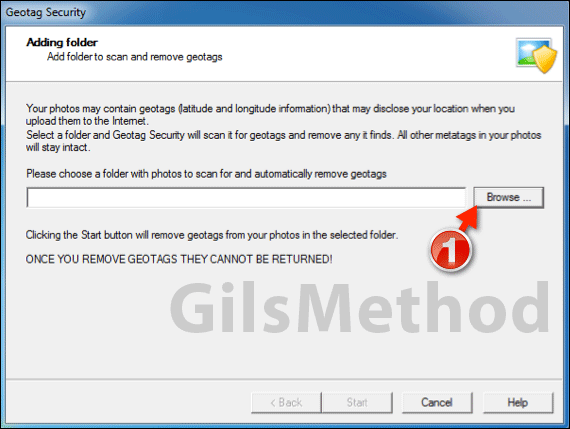
1. Click Browse to select the folder containing the images with geotags you wish to remove.
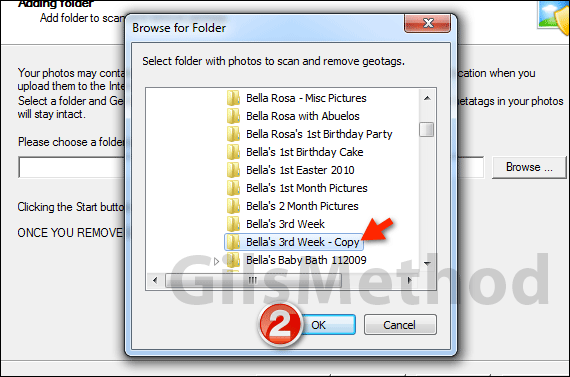
2. Select the folder you wish to scan and click OK.
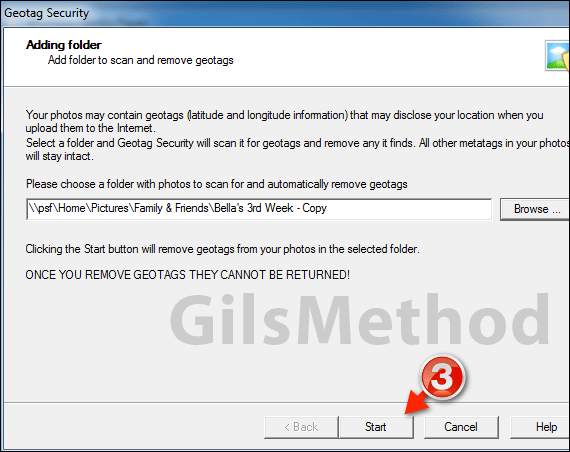
3. Click Start to begin scanning and removing geotags from images.
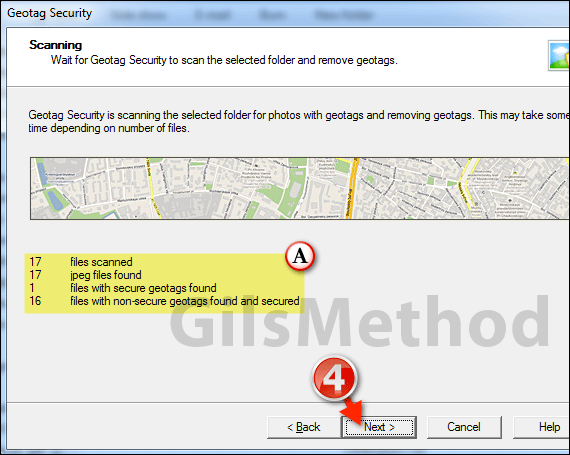
A. Review the changes made to your images. You will see how many images were scanned and found along with how many images with geotags were found and geotag information removed.
4. Click Next to review the log file. When you reach the next page you will be presented with a log file of the changes made to your images. At this point you can close the window to return to Windows.
This application is free, however if you purchase the upgrade for $19.95 you can add monitoring to specific folders so that geotags are automatically removed as photos are added. This is a great feature that ensures certain images will always be geotag free.
Download Geotagging Security from Geotagsecurity.com
If you have any comments or questions please use the comments form below.


