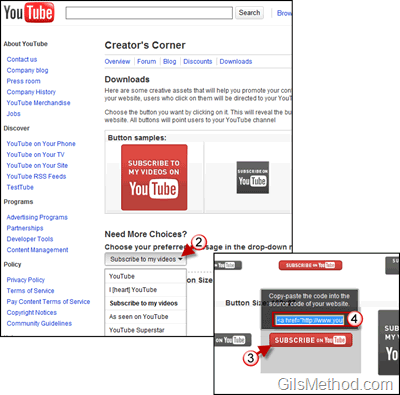I recently committed myself to post a minimum of two YouTube videos for some of the more popular how-to’s on GilsMethod.com. As a result of this greater involvement with YouTube I stumbled across the Creator’s Corner which has a ton of useful information for YouTube creators like myself. Among the tools I discovered was a set of buttons that can added to your blog or website to promote your YouTube content. I thought it would be a great idea to share with other YouTuber’s so check out the instructions below for the link and a guide describing how to use the buttons on your website.
How to Add YouTube Buttons to Your Website
1. Visit the YouTube Creator’s Corner website.
2. The link above should have taken you directly to the Downloads section. To find a button specific to your use of YouTube as a creator, click on the drop-down and select one of the available options.
3. When you find the button you want to use simply click on it.
4. A pop-over will appear allowing to copy the code for the button which you can then paste anywhere on your website.
5. Open your website’s HTML files and paste the code in the location you wish the button to appear.
If you need help pasting the code somewhere on your website use the comments form below and I’ll walk you through the process.