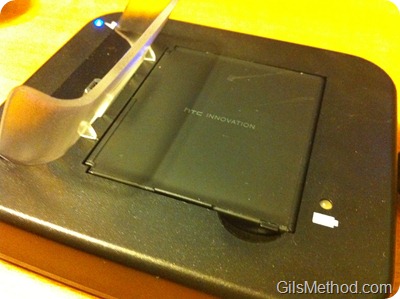Are you looking for a simple and easy way to keep your Nexus One synchronized and charged? The Nexus One docking cradle from the folks at WirelessGround.com may be the answer. The docking cradle ships with a power adapter and USB cable that can be used to attach the cradle to an outlet (using supplied adapter) or it can be connected directly to the computer so that the Nexus One is accessible by the computer. The best feature this docking cradle has is that it gives you the ability to charge a spare battery for your Nexus One without interfering with the charging of the phone.
The docking cradle with the USB cable and AC adapter (Nexus One not included).
USB AC Adapter included – Input 100-240V AC/Output 5V 1A
The USB cable cannot be attached directly to the Nexus One, it can only be used when connected to the cradle.
Angle view of docking cradle. The Docking Cradle has a two indicator lights:
- Blue LED charging indicator for Nexus One.
- Red Light charging indicator located towards the rear of the unit for spare battery.
View of docking cradle with spare battery inserted.
View of Nexus One on docking cradle.
I’ve been using the unit to keep the Nexus One charged and connected to my PC for about two weeks and the only complaint that I can come up with is the fact that the USB cable cannot be used directly on the phone. If I’m away and need to charge the phone via USB through my notebook, I need to rely on the cradle or hope that I brought the USB cable for the Nexus One. Overall the unit is solid, it matches the rest of the gadgets invading my desk, and best of all it works.
If you think this is a docking cradle that may work for you, make sure you check it out at WirelesGround.com where you will be able to purchase it for $24.95.
Do you have any experience with this docking cradle or others? Please let us know in the comments section below.