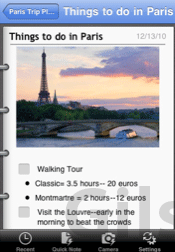 If you’re a huge OneNote user and also sport an iPhone you’re going to love Microsoft’s latest foray into Apple’s App Store, OneNote. Now you can get rid of your pseudo syncing with Evernote and enjoy all of OneNote’s functionality on your PC while having access to your notes on your iPhone/iPod Touch.
If you’re a huge OneNote user and also sport an iPhone you’re going to love Microsoft’s latest foray into Apple’s App Store, OneNote. Now you can get rid of your pseudo syncing with Evernote and enjoy all of OneNote’s functionality on your PC while having access to your notes on your iPhone/iPod Touch.
I mention Evernote because I was forced to it due to the lack of syncing capabilities between OneNote 2010 and my iPhone. Don’t get me wrong, OneNote for the iPhone is miles away from what Evernote’s capabilities are, but it certainly is one step closer to bring multi-platform support for one of their popular applications, better late than never…
The OneNote app allows you to access your Notebooks from your computer and those that are synchronized via Microsoft’s cloud solution, Office Live. In order to use the app you need a Windows Live account and access to OneNote for your computer or OneNote on the web. The app is currently free, but will carry a price soon so head on over to the App Store and download your copy today.
With OneNote Mobile, you can:
- Create flexible notes that include text, pictures, bullets, and checkboxes.
- Check To Do items off on the go.
- Save time with quick access to your most recent notes.
- Work with confidence – OneNote Mobile automatically syncs your notes with Windows Live in the background.
- Organize your notes into sections or create new notebooks using OneNote 2010 or OneNote Web App and access them from your iPhone.
Via iTunes and MacRumors.com.



