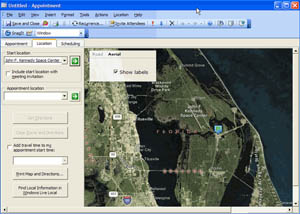This is one of the neatest add-ons to hit Microsoft Outlook. The add-on integrates Microsoft’s Live Maps into your Outlook appointments. When you create an appointment the ‘Location’ tab automatically pulls map information from the Live website, when you input a from/to address it will plot directions for printing or later viewing.
I’m including some screenshots for you to view. So head over to Microsoft’s website and download this very nifty tool.
Windows Live Local Add-in for Microsoft Office Outlook (Beta): Download no longer available from Microsoft website.
“Windows Live Local for Outlook enables you to add maps and directions to your Outlook meeting requests, calculate the travel distance between your start location and your appointment location, adjust your meeting departure time based on the estimated travel time, store custom locations, as well as print the map and step-by-step driving directions to take with you on the road.
Note: This product is compatible only with U.S. English versions of Outlook (Office Language Interface Packs and Multilingual User Interface Packs are not supported).” Description Via Microsoft Website.