I found a very useful tip while browsing Digg the other day and I thought I’d share it with you. When you follow the instructions below you will be able to control iTunes from your Windows Taskbar. You may have seen this feature in Windows Media Player, but based on the comments on Digg, it doesn’t seem that the iTunes tip is well known.
Check out the instructions below so that you can learn how to use this feature. If you have any comments or questions please use the comments form below.
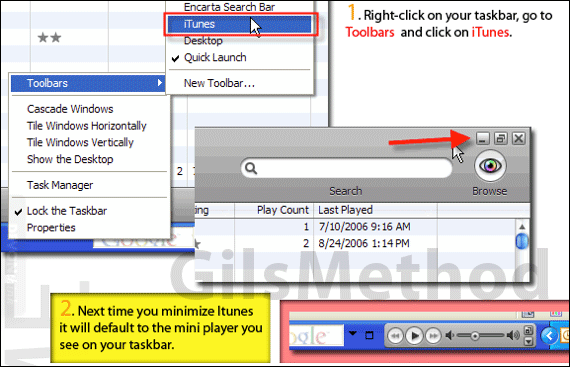
1. Right-click the Taskbar, then Toolbars and click iTunes. iTunes does not have to be open for this to work.
2. From now on whenever you minimize iTunes it will sit in your taskbar as a mini player.
Note: You may need to go to the iTunes preferences and uncheck the “Minimize iTunes windows to system tray” checkbox in order for the toolbar to work.
Via Taylor Hayward.


