If you are a Delicious.com user then you’ve probably heard the news about the service’s imminent spinoff. The Delicious team at Yahoo has tried to diminish fears of data loss and shut down by promising that the service will continue in some new shape or form, but if that wasn’t enough to make you feel better about the situation and you would like a new place to park all of those wonderful bookmarks you’ve collected over the years, you may want to check out the guide below.
There are several ways to pull your bookmarks from Delicious so that you can save them locally. In this guide I will show you how to transfer your bookmarks from Delicious to your Google bookmarks list with a simple tool.
1. Before you begin make sure that you are logged in to the Google account you wish to use to house your bookmarks.
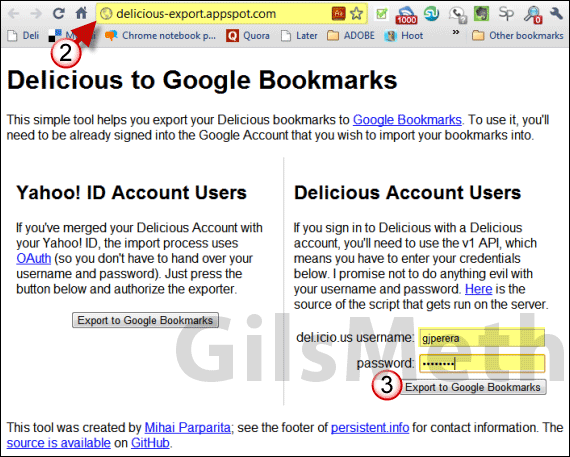
2. Go to delicious-export.appspot.com. This is the online tool we will use to transfer your Delicious bookmarks to Google.
3. Enter your Delicious credentials and click Export to Google Bookmarks.
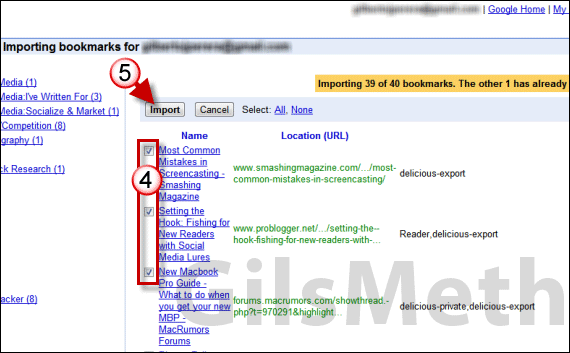
You will see a message on the Google Bookmarks page stating the following: Importing # of # bookmarks.
4. Uncheck the bookmarks you wish to skip, may be a good time to remove those old bookmarks.
5. When you are ready click the Import button and your bookmarks will be added to your bookmarks list.
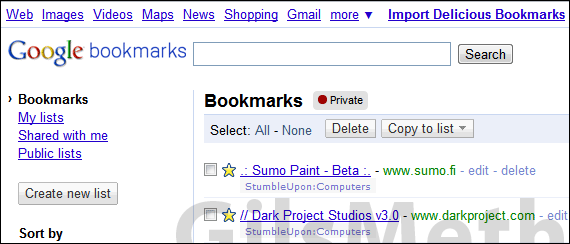
Your Delicious bookmarks are now backed up to Google Bookmarks. If you have any comments or questions please use the comments form below.


