Are you constantly struggling with multiple open windows while working in Windows 7? If so you may want to check out some built-in features in Windows 7 that make it easy to take control of multiple application windows. The guide below will show you how to arrange multiple open windows in Windows 7 as well as show you how each of the options appear in Windows.
Software/Hardware used: Windows 7 Ultimate.
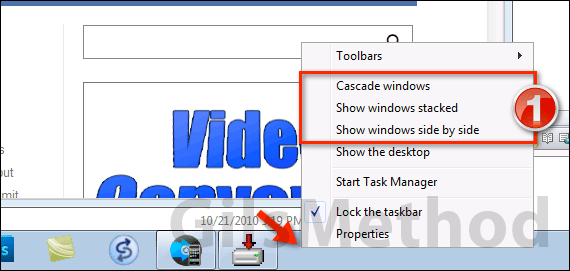
1. Right-click the Windows Taskbar and click one of the options provided. Windows 7 provides you with the option to Cascade windows, show windows stacked and windows side-by-side. Check out each of the options below.
Cascade Open Windows
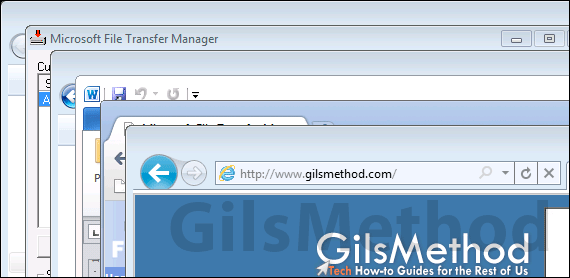
Show Open Windows Stacked
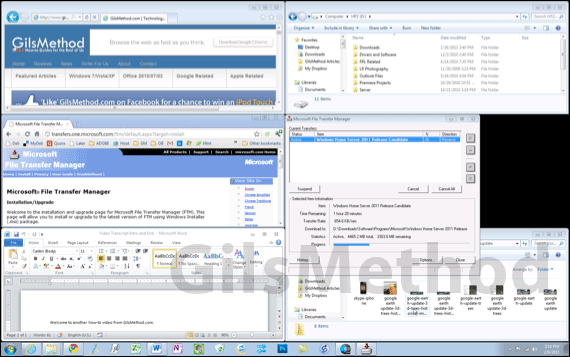
Show Open Windows Side-by-side
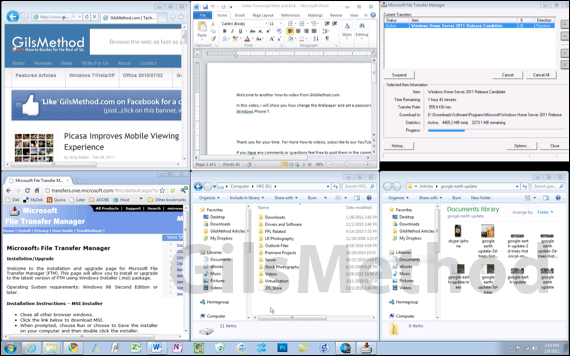
Do you have any windows management tips you wish to share? Use the comments section below.


