Syncing your Yahoo! Mail contacts with your Mac has never been simpler.
In the guide below I will walk you through the steps necessary to sync your Yahoo! accounts with Address Book in Mac OS Lion.
How to Sync Your Yahoo! Contacts with Lion
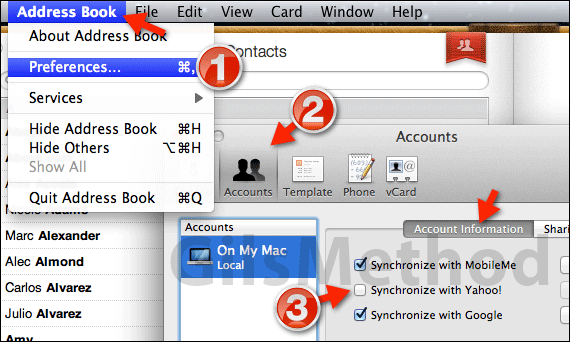
1. With Address Book open, click Address Book in the Menu Bar. Then click Preferences form the menu that appears.
2. When the Preferences window opens, click the Accounts icon. Make sure that you are in the Account Information page.
3. Add a checkmark to the Synchronize with Yahoo! check box.
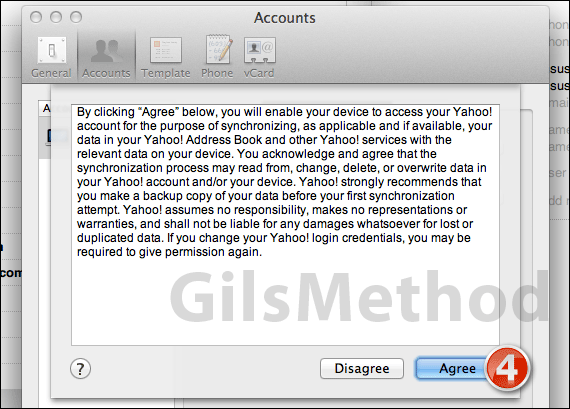
4. A sheet will appear asking you to agree to allow Address Book to sync with your Yahoo! contacts list. Click Agree to continue.
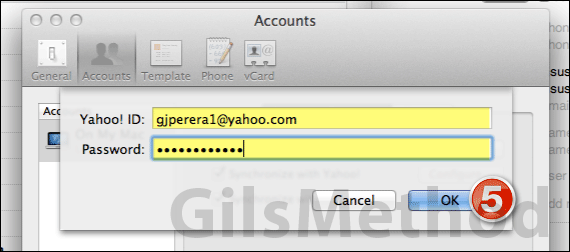
5. When prompted enter your Yahoo! credntials in the fields provided and click OK.
You may be asked to review contact information if conflicts are found during synchronization. Click Review to view the conflicts.
Once you are done reviewing all of your contacts will be synchronized between your Mac and Yahoo!.
If you have any comments or questions please use the comments form below.
Software/Hardware Used: Address Book running on Mac OS X Lion.


