When a new event is created in iCal, the calendar used will be based on the calendar selected from the calendars list or the default calendar in iCal.
If you find that the default calendar in iCal is not the one you wish to use, you will quickly find that there’s no setting in iCal to set the default calendar.
Instead you will have follow the instructions below to set the default calendar in iCal.
Software/Hardware used: iCal running on Mac OS 10.6.
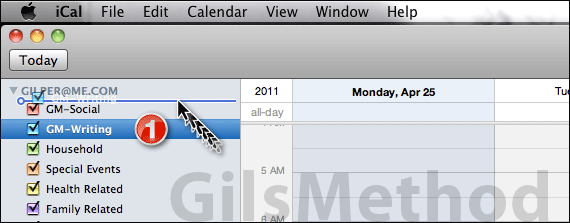
1. Click the iCal calendar you wish to use as the default calendar and drag it to the top of the calendars list on the left.
When the Calendar you selected is at the top of the list check to make sure that is set as the default calendar by creating a new event.
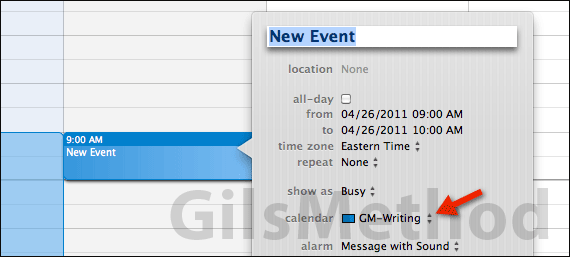
The new event should have the calendar you set as the default calendar as the calendar.
Note: If you have calendars from MobileMe, on your Mac, and other calendars. The calendars on your Mac take precedence over other calendars on the list, meaning you cannot place a group of calendars from MobileMe above calndars on your Mac.
This means if you have calendars grouped under My Mac, those calendars are the only ones that can be set as the default calendars in iCal.
If you have any comments or questions please use the comments form below.


