Did you know that you can pin websites to the Taskbar in Windows 7? How about performing tasks and accessing specific links without opening the browser window. Internet Explorer 9 brings users a feature which combines Jump Lists and Pinning in Windows 7 with web applications like Live Mail, Twitter, and sites like Amazon, to make the web more useful and easy to use.
This convergence gives you a personalized experience with pinned sites and provides you with some pretty cool features without opening the browser. Check the guide below to learn how to pin sites and how to use this new feature.
Software/Hardware used: Internet Explorer 9 RC running on Windows 7 Ultimate.
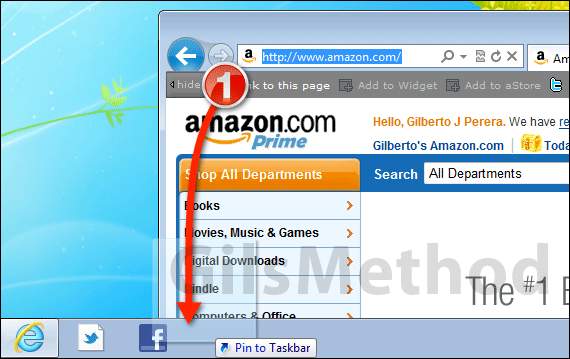
1. Open the website you wish to pin to the Taskbar. Click and drag the site’s icon to the Taskbar. Notice that as you drag the icon you will see a small tooltip Pin to Taskbar. When you get to the taskbar drop the icon in the location you wish for it to appear.
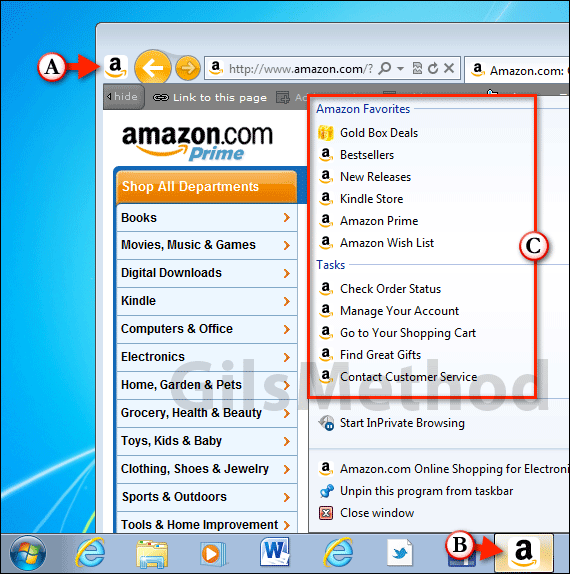
A. Once pinned you will notice that the browser will take on the look of the website you pinned. In Amazon’s case, the Amazon icon will appear and the Back/Forward buttons changed to the Amazon orange color.
Note: This indicates that the site supports this feature.
B. Another thing that will occur is that the Internet Explorer icon will change to the Amazon icon.
C. The most useful feature that you will find when you pin a site to the Taskbar is the custom Jump Lists. When you right-click on the pinned site icon you will see a list of Tasks and Links on the Jump List specific to the site.
In Amazon’s case there are two sections, Amazon Favorites and Tasks. Each providing you links to sections of the websites and specific actions like checking your Order Status.
Tasks and links in Jump Lists will vary from site to site, but will always give you a sense that website is integrated with the operating system.
To see a list of sites featured by Microsoft that take advantage of this feature, visit the IE9 website.
How do you like pinning sites in IE9 so far? Have you found any other sites that take full advantage of this feature?


