Do you use Home Sharing, an Apple TV or other devices to play content from your iTunes library? If so your play counts may be inaccurate.
Each time you play a song or video in iTunes, the play count increases by one. This is very helpful when you use a feature like Genius to determine which music you like best.
The problem is that play counts from your iPhone, other Macs and your Apple TV are not included by default, so those songs you listen outside of your iTunes library are not counted towards the play count.
To change this setting in iTunes follow the instructions below.
Include Home Sharing and Apple TV Play Counts in iTunes
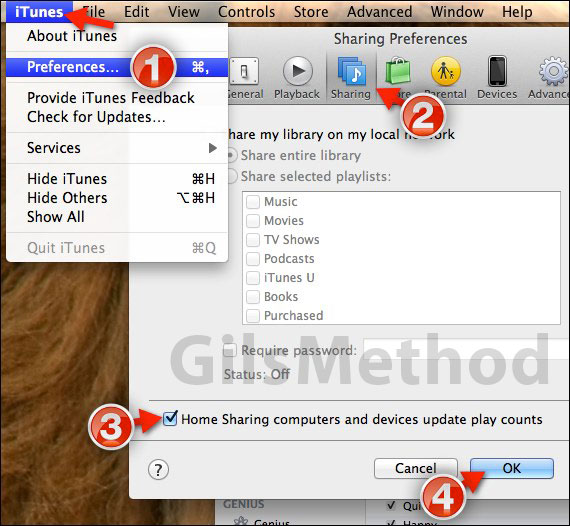
1. Click iTunes on the Menu Bar and then Preferences from the menu that appears.
2. When the iTunes Preferences window opens click the Sharing icon.
3. On the Sharing page add a check to Home Sharing computers and devices update play counts.
4. Click OK to save the changes.
If you have any comments or questions please use the comments form below.
Software/Hardware used: iTunes 10.4 running on Mac OS X Lion.


