If you have an Apple TV in the same room as your Mac, chances are that you’ve activated Front Row on your Mac while trying to control your Apple TV, this of course can be extremly annoying, especially if you are working on your Mac. To prevent this from happening you have two options, you can cover your Mac’s IR receiver with a piece of Post It or you can disable the receiver on your Mac by following the instructions below.
If you have any comments or questions please use the comments form below.
Software/Hardware used: Mac OS X Snow Leopard.
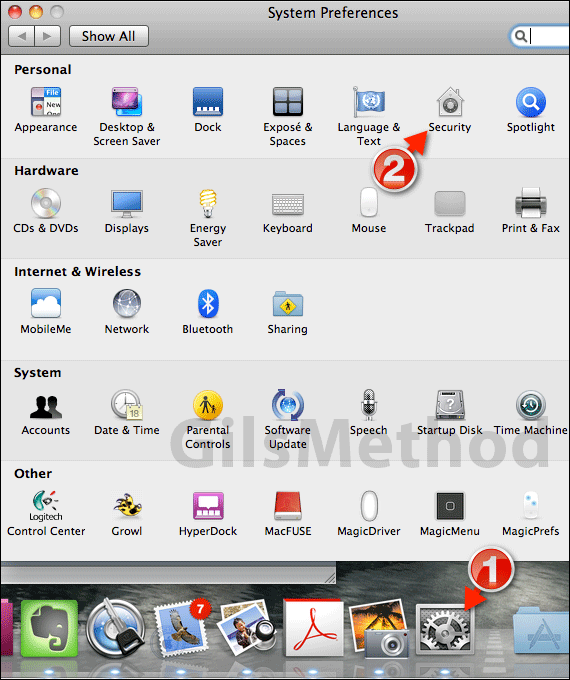
1. Click to open System Preferences.
2. Click Security.
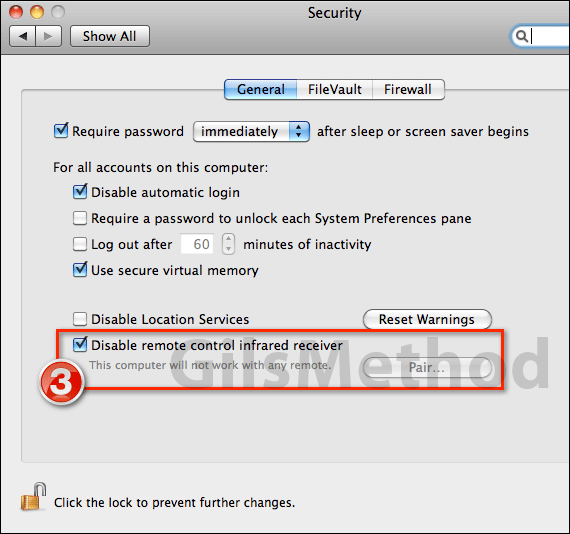
3. Check Disable remote control infrared receiver.
You may need to click on the lock in order to make these changes. When you click on the lock enter your administrative password so that you can save the changes.
If you wish to use the remote control on your Mac make sure that you enable the IR receiver. If you have any comments or questions please use the comments form below.


