Do you prefer that the shutdown button on Windows 7 place your computer in sleep mode instead of shutting it down? If so, you’re in luck, Window 7 provides users with the ability to customize what the shutdown button does. The guide below will show you how to customize the shutdown button in Windows 7.
Use the comments form below if you have any comments or questions.
Software/Hardware used: Windows 7 Ultimate.
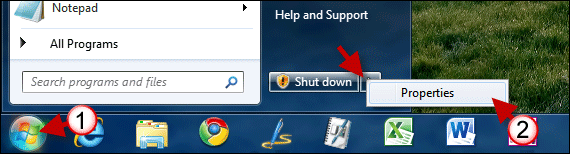
1. Click the Windows Orb to open the Start Menu.
2. Right-click the Shut down button and click Properties.

3. When the Taskbar and Start Menu Properties window opens click on the Power button action dropdown and select the action you wish to use.
4. Click OK to save the changes.
That’s it, if you have any comments or questions please use the comments form below.


