Do you want total control over every aspect of Windows 7? You need God Mode. The guide below will show you how to create the necessary shortcut to access God Mode on your Windows 7 machine. If you have any insight about this feature or find anything interesting, please share and post it the comments section at the end of the guide.
Warning: Use this feature at your own risk.
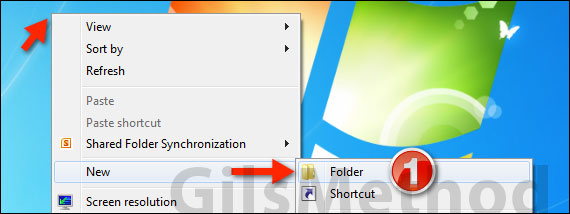
1. Right-click on your desktop and click on New > Folder to create a folder.
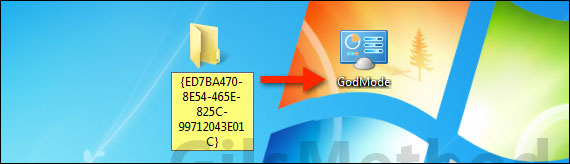
2. When the folder is created name it as follows,
GodMode.{ED7BA470-8E54-465E-825C-99712043E01C}
When done hit Enter to save the name.
The icon for the folder you just created should look change to the Control Panel icon and it should be named GodMode. If it does not look like this, you need to make sure that you entered the correct information when you create the folder.
Double-click the icon to open GodMode.
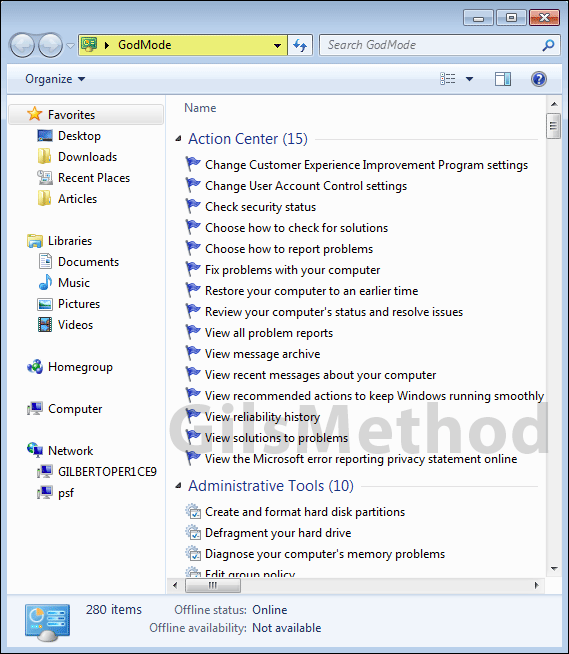
As far as I can tell it looks like an expanded Control Panel. Welcome to Windows 7 God Mode….enjoy!
Via SuperSite Blog


