If you have ever wondered what the values behind your iPhone’s bars meant then you may want to check out the Field Test mode. This mode allows you to get a numerical figure for your antenna’s strength instead of the five bars we are accustomed to. In this mode you will also have access to a ton of diagnostic information which will probably be foreign to most users. Regardless, if you wish to check it out follow the instructions below.
Software/Hardware used: iPhone 4 running iOS 4.2.
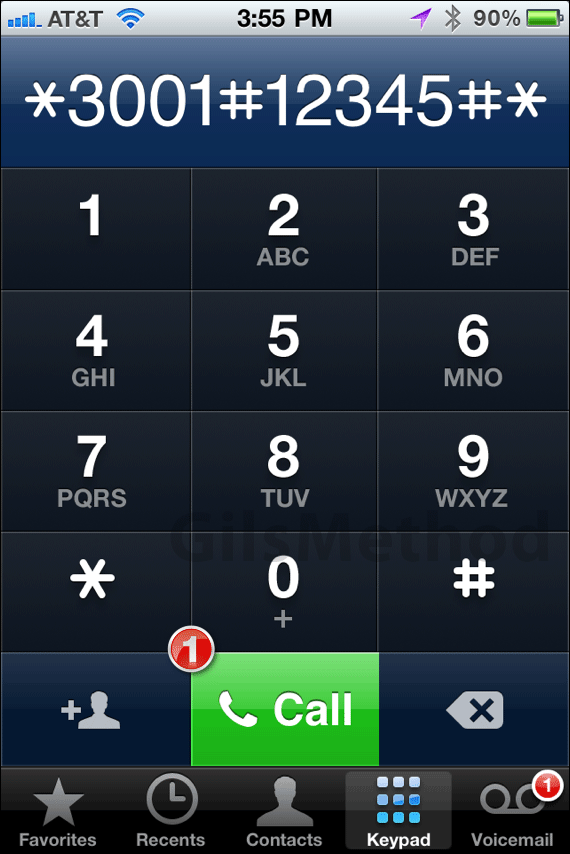
1. Open Phone and dial the following:
*3001#12345#*
and tap Call.
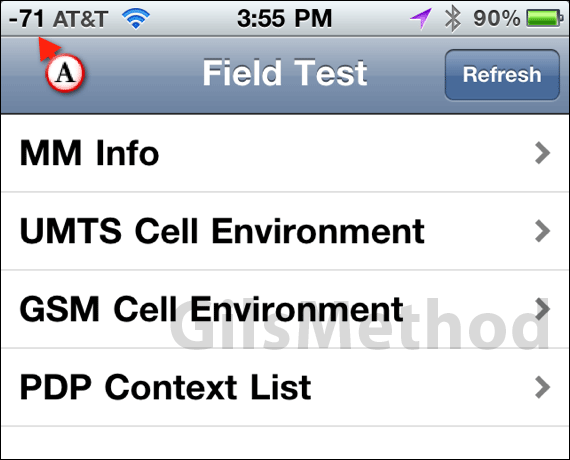
A. The iPhone will automatically open Field Test Mode and switch the bars to their numerical equivalent.
To exit the Field Test Mode simply press the Home button and you are done.


