Did you know that your Facebook password and information can be “hacked” while using unsecured public networks. By hacked I mean, sniffed, someone with the right software and a laptop can sniff (copy) your password while it is being transmitted over Starbuck’s free Wi-Fi and other public networks. To prevent this companies like Google, Microsoft, and now Facebook allow you to connect to their websites using secure connections with HTTPS on your browser.
The guide below will show you how to enable secure connections to Facebook so that you can browse Facebook without concern for your privacy. If you have any comments or questions please use the comments form at the end of the guide.
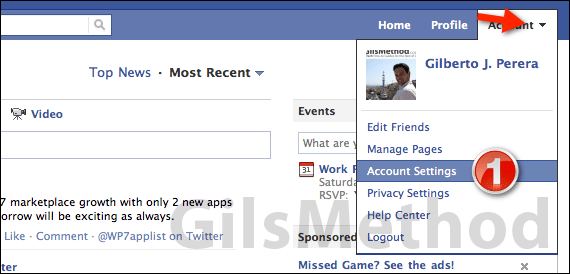
1. Sign in to your Facebook account and click Account on the top-right corner then Account Settings.
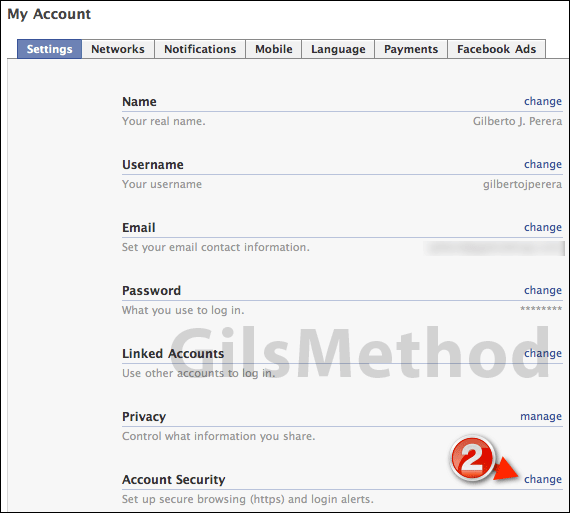
2. When the My Account page loads under Settings, click change in the Account Security section.
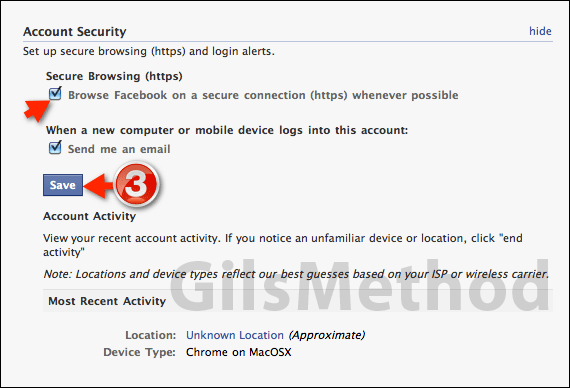
3. The Account Security section will expand. Make sure to check Browse Facebook on a secure connection (https) whenever possible under Secure Browsing (https). Click Save to save the changes.
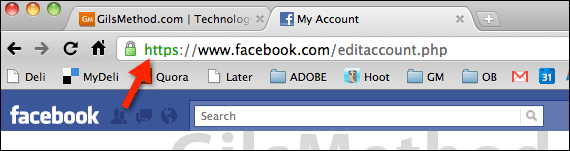
Facebook will automatically reload with HTTPS enabled. Any time you sign in to Facebook your connection will be secured, you can verify by checking the https:// preceding the address.


