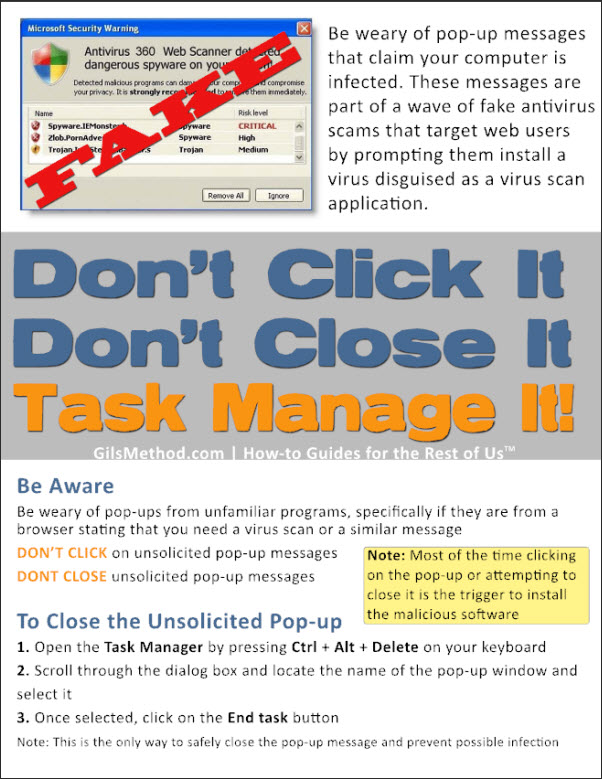In an effort to educate computer users about the potential dangers of fake virus scanner pop-ups and how to close the pop-ups without infecting their computers I put together a one page PDF that summarizes the threat and lists some steps to help mitigate its impact. The idea came from a similar campaign that was started at the office and I thought it would be a good idea to start my own and help inform Gil’sMethod.com readers.
Fake antivirus scams are usually triggered when a user visits a website that is hosting this scam or clicks on an email containing a link to the malicious code. Users are then warned that they have a virus and must run the virus scan, the problem is that the virus scan is really malicious code disguised as a virus scanner. The usual response is to run the scan or if suspected closing the window by clicking the [X], however most of the time, these two actions actually trigger the malicious program to run and further infect your computer. Not a pretty sight.
Please share the PDF below with friends and relatives to help spread the word about fake virus scanners and how infections can be prevented.
By following the guidelines found in the poster below users can counter some of the threats associated with fake virus scanners. A summary of the PDF can be found below.
- Be weary of pop-up messages that claim your computer is infected. These messages are part of a wave of fake antivirus scams that target web users by prompting them install a virus disguised as a virus scan application.
- Be weary of pop-ups from unfamiliar programs, specifically if they are from a browser stating that you need a virus scan or a similar message
- DON’T CLICK on unsolicited pop-up messages
- DONT CLOSE unsolicited pop-up messages
To Close the Unsolicited Pop-up
1. Open the Task Manager by pressing Ctrl + Alt + Delete on your keyboard
2. Scroll through the dialog box and locate the name of the pop-up window and select it
3. Once selected, click on the End task button
Note: This is the only way to safely close the pop-up message and prevent possible infection
Image below is linked to downloadable PDF Poster