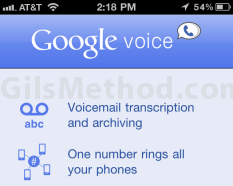 It has been over a year since the spat with Google and Apple threw out the possibility of a Google Voice app on the iPhone. A couple of weeks ago we reported that the app was in App Store submission queue and today we are happy to report it is now available for download from the App Store. Head on over to the App Store to download Google Voice for the iPhone.
It has been over a year since the spat with Google and Apple threw out the possibility of a Google Voice app on the iPhone. A couple of weeks ago we reported that the app was in App Store submission queue and today we are happy to report it is now available for download from the App Store. Head on over to the App Store to download Google Voice for the iPhone.
Once you sign in you will be able to access your Google contacts, make phone calls using your Google Voice number, listen to voice mails, send text messages, and receive phone calls.
Check out the screenshot tour below.
Google Voice for iPhone
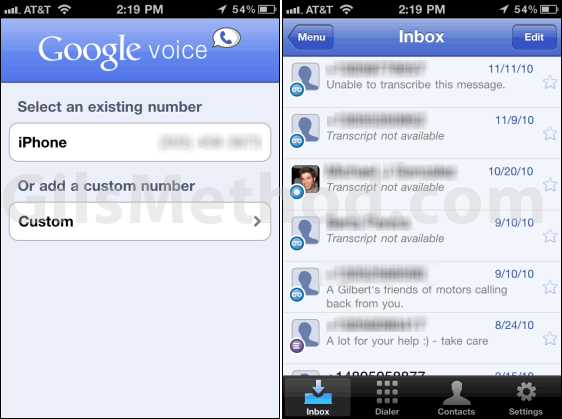
When you first sign in you will be asked to pick a phone number to use with Google Voice. You will have the option of using one of the phones on your account or add a number by tapping on Custom.
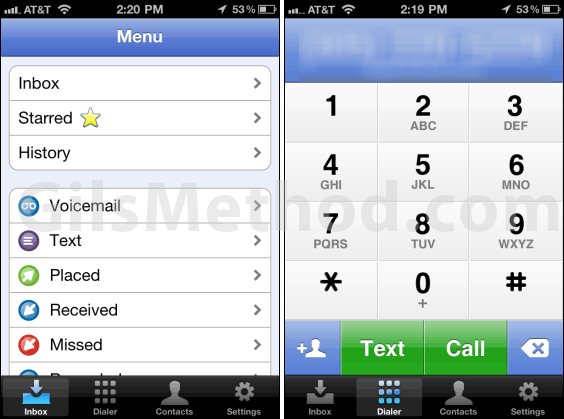
You can navigate your Inbox, History, Voicemails, Text Messages and more. To place a call enter the number and tap on the Call button, if you wish to text simply enter the number and tap Text. It’s that simple. What are your thoughts? Do you plan on using Google Voice more often now that it’s available on the iPhone?
Via TechCrunch.



