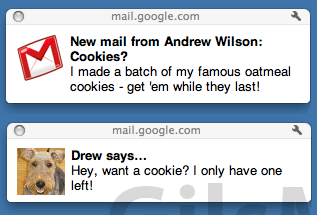 Hate having to switch back and forth between tabs to find out if you’ve received a new message on Gmail? Sure you can use Growl notifications on your Mac or other applications in Windows to see these notifications, but who wants to install more crap on their computers.
Hate having to switch back and forth between tabs to find out if you’ve received a new message on Gmail? Sure you can use Growl notifications on your Mac or other applications in Windows to see these notifications, but who wants to install more crap on their computers.
Today Google announced the availability of a Gmail option that allows for desktop notifications to appear outside of the Chrome window, which means that if someone sends you a message via chat or and email comes in, a message box will appear even if Chrome is minimized.
To use this feature, follow the steps below.

1. Open Gmail and click the Settings link on the top right corner of the page.
2. In the General settings page scroll down until you see the Desktop Notifications section. Toggle On the notifications you wish to enable. You have the option of enabling notifications for Chat, Important messages, and New mail.
3. Click Save Changes at the bottom of the page.
Via Gmail Blog.


