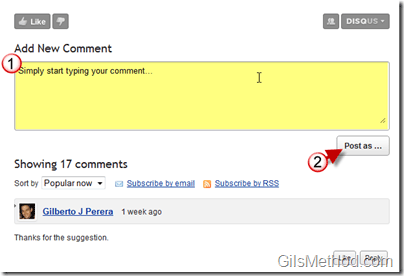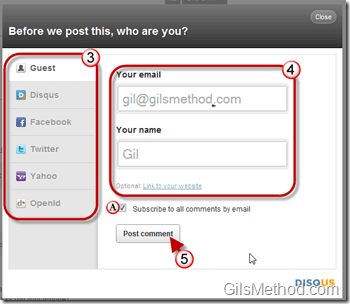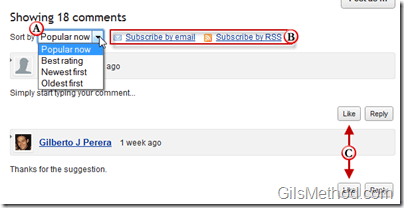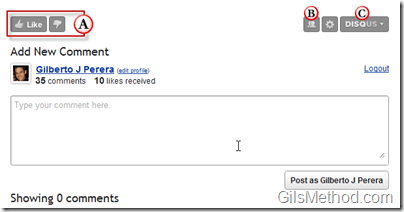In an effort to build a stronger community around GilsMethod.com and to better serve our visitors, we’ve installed and configured Disqus to manage GilsMethod.com comments and reactions throughout the site. For those of you that are unfamiliar with Disqus, it is a commenting platform for sites like this that give visitors a range of options for commenting and participating on the site. From now on you will be able to post comments as a guest, using your Facebook profile, Twitter, Disqus account, Yahoo! account or OpenID account. You will also be able to subscribe to comments and rate posts and comments.
I’ve created the guide below so that you can become familiar with the new commenting system. If you have any comments or questions make sure to use the comments form below. If you encounter any issues please let me know. I look forward to building a community centered around helping one another understand technology.
Thank you and I hope you find this great feature useful.
Posting Comments with Disqus
1. To post a comment on this site just scroll to the end of the article and start typing in the Add New Comment box.
2. When you are ready to submit your comment, click on the Post as button.
3. A pop-up will appear asking you to post as a Guest or use one of the five profiles available: Disqus, Facebook, Twitter, Yahoo or OpenID.
4. After you’ve chosen your profile enter the credentials required.
A. If you post as a Guest you have the option of including the URL to your own website.
5. When you are done, click on the Post comment button to submit your comment.
Note: If you provide your email when posting as a Guest we are bound by our Privacy Policy and will not share or sell your email address.
Your comment should appear on the site shortly. If your comment doesn’t appear right away it may be in the moderation queue in which case I ask that you please be patient.
Aside from commenting on the article itself, I encourage you to comment/reply to what others are saying on the site as well. For example, if someone is having trouble with a particular application and you know the answer, feel free to share your knowledge with them. They will appreciate it and so will I. You will definitely get a Like from me (more on that below).
1. In order to reply to someone’s comment you must click on the Reply button right below their comment.
2. A text box will appear so that you can post your reply.
3. When you are done typing click on the Post as button.
Choose an account and enter your credentials to post the comment.
Other Disqus Features
You will notice that the comments section is now filled with buttons, sort filters and more.
A. You can sort comments using the following options; Popular now, Best rating, Newest first and Oldest first. This will help you find the most useful comments as well as the latest ones.
B. If a particular discussion interests you there’s an option to subscribe to the discussion. You can subscribe via email or RSS.
C. If you find a comment from one of the users or myself useful, you have the option to like the comment by clicking on the Like button. This of course, will give others and myself a warm and fuzzy feeling.
A. If you find the article you are reading useful, you can like the article by clicking on the Like (thumb up) button. You also have the option of disliking (thumb down) the article in which case I would appreciate a comment to help me correct whatever caused you to dislike the article.
B. When you click on the Community icon you will be presented with an overview of the Community on GilsMethod.com. In this case the plugin was just installed so the community is small, but I hope that through your contributions and mine that we can grow this community.
C. The Disqus button allows you to choose a profile to use for commenting and other options that may become available.
I hope you found this guide easy-to-follow and useful, and I hope that we can build a strong and supportive tech community around this site. Please feel free to use the comments form if there is anything you think I might have missed.