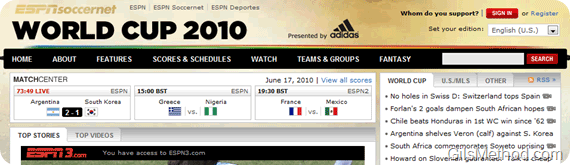If you are one of the millions of soccer fans worldwide, then you know that this year is going to be like no other. Information, videos, and news will be all over the social networks, the internet, and on mobile devices. This handy guide will list the top 25 resources that you can use to stay on top of the latest news, schedules, standings, and other World Cup Information. To make this list a little friendlier I have divided the resources into categories and provided the navigation links below to move around the article quickly.
Know of other World Cup resources not mentioned here? Please use the comments form below to share with others.
- Live Streaming of Events Online – A list of sites where you will be able to watch World Cup events live.
- Apps for Mobile Devices – I’ve put together a list of World Cup applications for iPhone, BlackBerry, Android, Windows Mobile.
- World Cup Online – A list of online portals for soccer fans, here you’ll find sports sites and search engines.
- World Cup on Social Media – The World Cup has taken social media by storm, be a part of it with these sites.
- Wallpapers and Themes for Your Desktop – Want to show your support for your favorite team? Put it where your desktop is, literally.
- Widgets for Your Computer – Stay up to date with the latest news and information right on your desktop.
1. ESPN3 – ESPN will be making all 64 games available on the web real-time, visit ESPN3.
2. ESPN Mobile – OK, so you can’t watch ESPN3 at work, but no one says you can’t use your mobile phone…Visit ESPN Mobile and choose your carrier so that you can watch the games from your mobile device.
3. CBC.ca – If you’re Canadian, then you probably know about Canada’s CBC network being an official broadcaster for the World Cup, but since most of my visitors are from the states, here’s another great place where you can catch all of the soccer action. Visit the CBC.ca website.
4. TVU networks – Is an online TV portal that streams live video from around the World, including South Africa…you can watch matches real-time by visiting TVU networks, installing the app, and searching for World Cup.
5. Total Football 2010 (iPhone) – Allows you to analyze each of the games, which means that you will have information about each pass that was made, placement of shots, tackles, clearances, fouls, and much more. The app also allows you to compare players against one another including teams. You can download the Total Football App for the iPhone from the App Store.
6. Vuvuzela (WinMo) – Annoyed by the sound of the Vuvuzela in the World Cup this year, well now you can annoy friends and family with the Vuvuzela App for Windows Mobile Phones. Download the App from the Marketplace.
7. Unibet Predictor Game (iPhone) – The Unibet Predictor Game is a free and interactive play-along application for the Football Cup 2010 in South-Africa. Play DAILY against football fans all over the world in the biggest expert tipster competition of 2010! Download from the App Store.
8. ESPN 2010 FIFA World Cup (iPhone)– The ESPN App will provide you with live scores, tournament stats, news and analysis, team profiles, national anthems for all teams, Fantasy bracket Predictor, Soccer Power Index, and much more. The App is available for the iPhone from the App Store.
9. World Droid Cup (Android) – If you’re looking for stats, math times, and results for your Android phone, then the World Droid Cup is the app for you. Download from the Android Market on your phone.
10. Goal.com App (Android/iPhone/BlackBerry) – Whether you are on the train, at home, sitting on a bench or in a café, thanks to m.Goal.com you are always up-to-date with the latest soccer news, livescores, and standings. Visit the Goal.com App website and select the download for you mobile platform.
11. AP 2010 World Cup Coverage (Andoird/iPhone) – Feel the excitement of the games with AP’s 2010 World Cup Coverage! Follow your team throughout South Africa and enjoy a feature-rich multimedia experience with live game scores, schedules, standings, and more. Additional features include star player profiles, photos and videos, venue information and interactive voting to pick your…download from the App Store for iPhone, Android Market on your Android phone.
12. ESPN Soccer Net – The ESPN Soccer portal is the ultimate resource for any soccer fan, here you will find the latest score, team standings, and a place for soccer fans to discuss the games.
13. Bing Search – When you search for “World Cup†using Bing, the search results page will list the latest scores along with the search results.
14. Bing Maps World Cup App – Bing released an App for their online Maps tool which features information about the World Cup on a map, give a try, it’s a really cool way to navigate all of the information on the World Cup.
15. Google Search – Type “World Cup†into the search box using Google and you will see a summary of the latest matches along with the usual search results.
16. FanPulse – FanPulse helps sports fans get accurate game updates from wherever they are, engage with their friends from anywhere, and gives fans deals on tickets, merchandise, and more!
17. World Cup on YouTube – You can watch World Cup match highlights, news and analysis on YouTube.
18. FIFA Twitter Page – Follow FIFA on Twitter @fifacom.
19. FIFA Facebook Page – You can Like the FIFA Facebook page to stay on top of the latest World Cup news on Facebook.
Here are some really good websites with high-res World Cup wallpapers for your desktop background.
21. FIFA World Cup 2010 Wallpapers
23. 5 World Cup Themes for Windows 7 – Download the themes from Windows7Themes.net.
You can also perform a search and download the images to your computer to use them as wallpapers.
24. South Africa 2010 Widget – Follow your team during the FIFA World Cupâ„¢ by reading the latest news and seeing their fixtures and results. Download the widget from FIFA.com.
25. FIFA/Coca-Cola World Ranking – Follow the fortunes of your favorite national team by adding this Widget, which charts whether they’ve move up or down the monthly FIFA/Coca-Cola World Ranking. Download the widget from FIFA.com.
FIFA hosts several other widgets that can be used on your computer. Visit the FIFA.com website for more details.
Descriptions via respective sites.