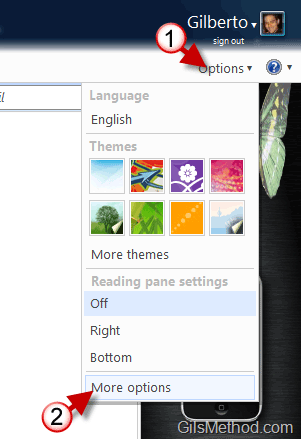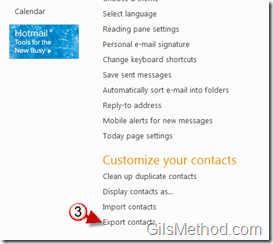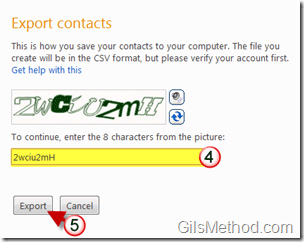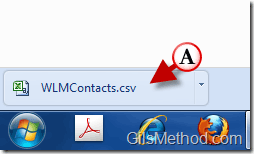If you wish to move your contact list to another email provider or you simply want to have your contact list offline, the how-to below will walk you through the steps necessary to export your Hotmail contact list. Unlike other email providers, Hotmail simplifies the process by providing you with a .csv file that can be used by almost any email provider or email application. Guides export your contact list for Yahoo! and Gmail are also available.
If you wish to see a how-to for an email service other than Yahoo!, Gmail, or Hotmail, please let me know using the comment form below.
Export Your Hotmail Contact List
1. Click on Options to open the menu.
2. Click on More Options from the menu.
3. When the More Options page opens, click on the Export contacts link below Customize your contacts.
4. Before you can export your contacts you will first need to verify your account by entering the code provided.
5. Click on the Export button when ready.
A. The contact list file will automatically download as a .csv file which can be used by almost any application.