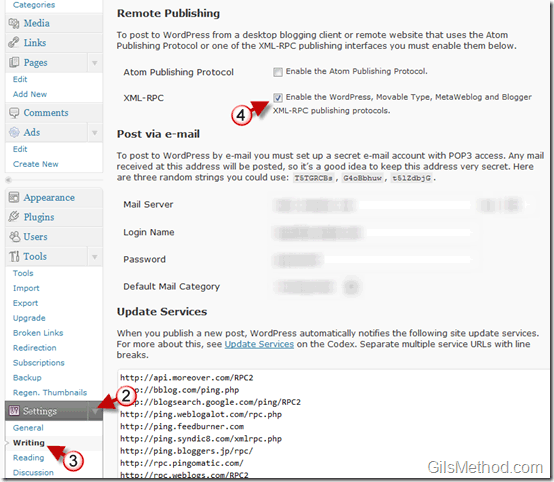Have you ever wanted more control over the formatting of a blog post? You can accomplish this by using applications like Word, Windows Live Writer, and others. However before you can use any of these applications to publish to WordPress you will need to enable remote publishing using XML-RPC within WordPress. The how-to below will show you how to enable remote publishing so that you can publish using Word or Windows Live Writer.
Don’t know what XML-RPC and Remote Publishing is?
XML-RPC Protocol – It’s a spec and a set of implementations that allow software running on disparate operating systems, running in different environments to make procedure calls over the Internet. It’s remote procedure calling using HTTP as the transport and XML as the encoding. XML-RPC is designed to be as simple as possible, while allowing complex data structures to be transmitted, processed and returned. Via XML-RPC website.
If you need help or have other WordPress tips, please post them below.
1. Go to your blog’s Admin page http://www.yourblog.com/wp-admin and log in.
2. Click on Settings in the Navigation Menu.
3. Click on the Writing link.
4. Scroll down the page until you find Remote Publishing and click on Enable the WordPress, Movable Type, MetaWeblog, and Blogger XML-RPC publishing protocols.
Once you save the changes you will be able to remotely publish blog posts using programs like Word 2010, Windows Live Writer, and other blogging applications.