Google Docs has seen its fair share of improvements over the past six months, starting with the ability to drag and drop files from your desktop into Google Docs. Now Google has expanded that even further by offering three new features. The first is the ability to upload folders, which will not only upload the current folder, but all sub folders as well. It’s now available in Chrome as well as Firefox and Safari, which both require an applet to be installed.
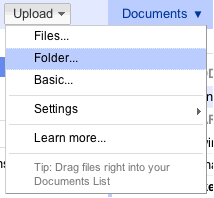
The second new feature includes an update with the documents list integration, which gives you a better idea of what’s going on with your documents. A new popup window will now show the progress of your files being uploaded. Once completed, your uploaded files will show in the documents almost instantaneously.
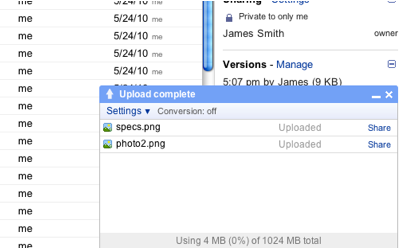
Finally, you will now have the option on all computers using Chrome, Safari or Firefox, to drag-and-drop multiple files at a time into Google Docs. However, due to browser limitations, you can’t upload folders to Google Docs via the drag-and-drop feature.
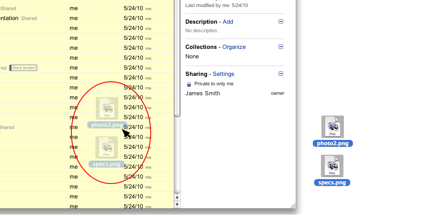
The new update should be rolling out to all users over the next month in all languages. Keep an eye out at the top of your Google Docs for a popup notifying you of the new features.



