Since its inception, Facebook has been the target of complaints from privacy groups and users regarding the lack of portability of the information users enter in Facebook. To address some of the concerns Facebook recently launched a feature which allows users to download all of their personal information including photos, Wall posts, and more to a zip file that can be accessed on a users computer. If you’re looking to download your Facebook information as a backup or because you wish to move to another social network follow the instructions below.
What does the file include?
The file you download will include the following:
- Your profile information (e.g., your contact information, interests, groups)
- Wall posts and content that you and your friends have posted to your profile
- Photos and videos that you have uploaded to your account
- Your friend list (without the contact information)
- Notes you have created
- Events to which you have RSVP’d
- Your sent and received messages
- Any comments that you and your friends have made on your Wall posts, photos, and other profile content
Request Facebook Profile Download
1. Click on Account to open the menu.
2. Click Account Settings from the list.

3. In the Settings tab you will see Download Your Information, click on the learn more link.
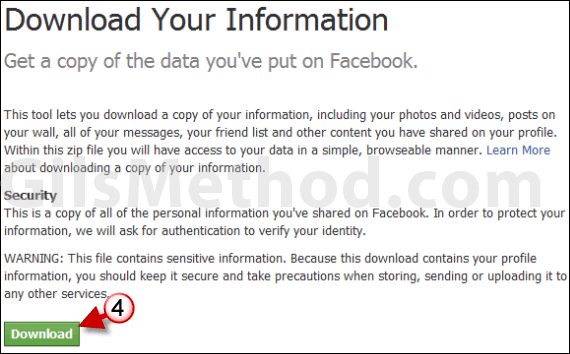
4. Click on the Download button.

You will not be able to download the information right away. Facebook will gather all of your photos, wall posts, messages, and other information and then send you an email when the archive is ready for download.
5. Click Download to request the creation of the archive.
6. When prompted, click Okay.
Download Your Facebook Information
You will receive an email notification from Facebook stating that your profile is ready for download. Follow the instructions below to download you profile.
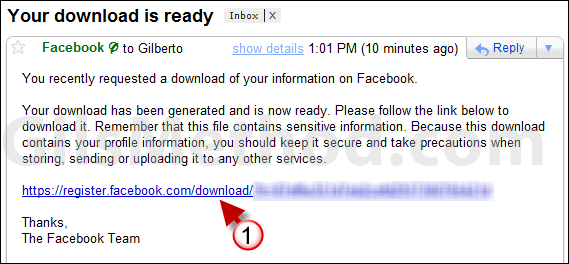
1. Open the email message and click on the provided link.
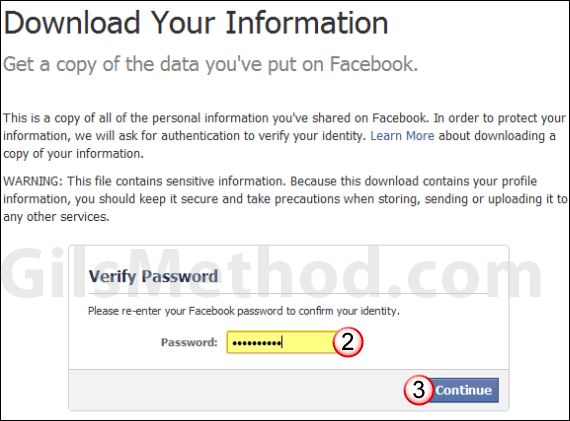
2. Enter your password.
3. Click Continue.
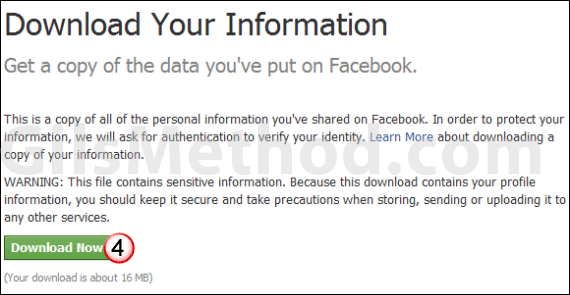
4. Click on the Download Now button.
Note: Depending on the size of the file and you internet connection this may take anywhere from a couple of minutes to a couple of hours.
View Your Facebook Information
When the file download is complete, double-click to open the Zip archive. Extract the contents to the directory of your choosing.
Note: Windows Vista and 7 can extract zip archives by default.
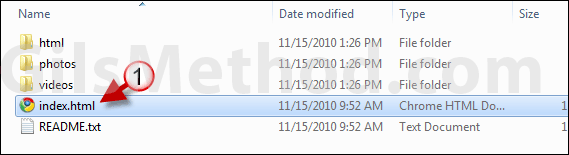
1. Once the files are extracted you can browse your Facebook information by double-clicking on index.html.
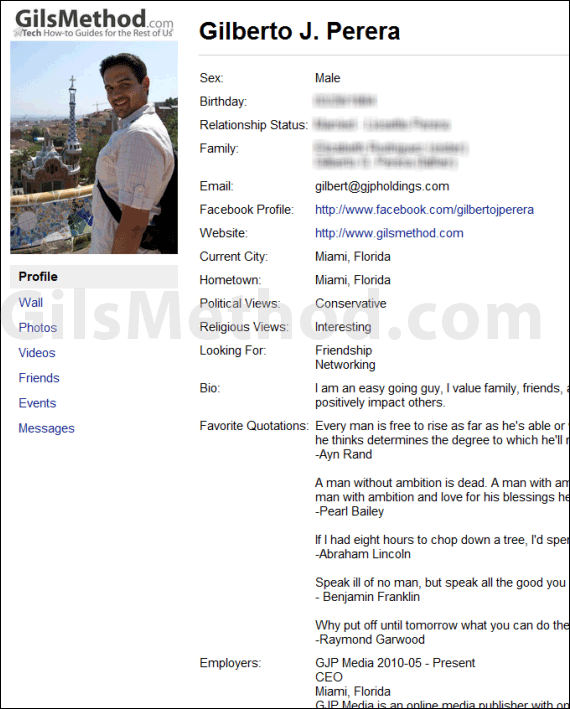
2. Your default browser will open and your Facebook profile should be visible. You can browse your profile by clicking through the navigation menu below your picture.
Note: You are browsing your profile locally, not from Facebook.
What do you think about this new feature? Is Facebook doing enough? Please share your thoughts below.
Information via Facebook Help Pages.



