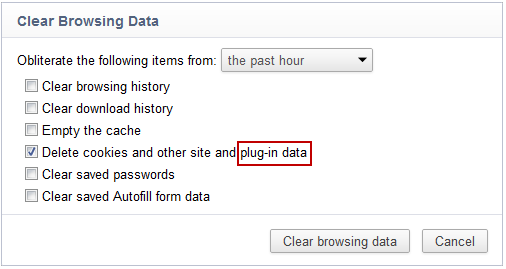Everyone has experienced browser cookies some time in their Internet lifetime and for the most part they’ve always had the ability to remove any unwanted ones. What many people don’t realize is that when you delete your cookies, you’re not deleting the cookies stored by programs such as Adobe Flash Player. These LSOs, Local Shared Objects, sometimes called Flash cookies, aren’t deleted with your browser cookies.
You have the ability to delete these cookies on the Adobe website, but it’s not really something practical. People want to be able to delete these “flash cookies” with other cookies, right inside their browser. Now you can with the latest Chrome Dev Build. Google has worked with Adobe to help create the NPAPI ClearSiteData API which makes it easier for browsers to delete LSOs right inside the browser.
To remove the Flash Player LSO’s, simply navigate to Wrench, Tools, Clear browsing data and check “Delete cookies and other site and plug-in data”. So far, Adobe Flash Player is the only plug-in to integrate the deletion of LSO’s with the NPAPI ClearSiteData API.