Unless you left one of the Meta widgets enabled on your WordPress website you will probably have a hard time signing on to your site if you have never done it before.
The Meta widget I’m referring to is one of the default widgets that you will find on the sidebar in a default WordPress installation.
In this guide I will show you how to sign in to your WordPress site using the widget and the Dashboard link.
How to Log In to WordPress
1. Point your browser to your WordPress website Home Page.

2. Locate the Meta widget in one of the widget areas of your website and click the Log in link.
Note: If you can’t locate the Meta widget or any other Log in link from the homepage, proceed to Step 4 below.
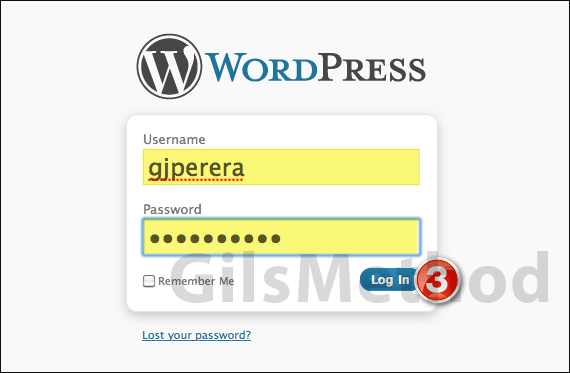
3. The WordPress Log-in page will open. Enter your credentials and click the Log In button.
If your site does not have the widget the Log In link then you will need to access the log-in screen directly.
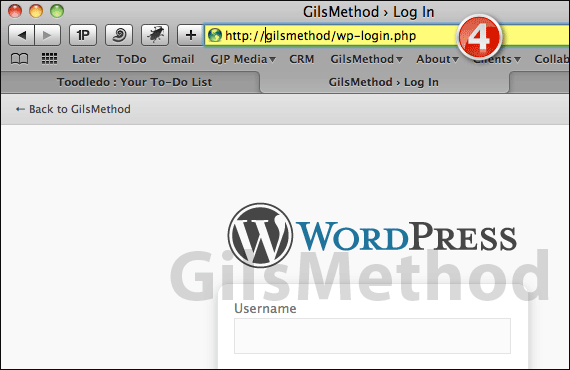
4. Point your browser to the following address:
http://yoursite.com/wp-login.php or you can enter http://yoursite.com/wp-admin
The second option is the link to the Dashboard. If you are not logged in you will be asked to enter your user name and password like in Step 2 above.
Once you are signed-on you will be able to access the WordPress Dashboard. If you have any comments or questions please post them below.


