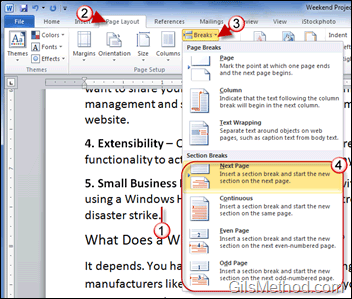How many times have you wanted use a specific header for certain pages and another header for others? You have probably sat there fighting with Word until you came across this guide. The answer to your problem is simple, sections. In Word users can create sections to divide the document into sections and each section can have a specific set of formatting that will only apply to the chosen section. So if you want headers to appear from pages 40 to 50 you would create a section for those ten pages and then apply the desired formatting on those pages alone. How do you create sections in Word? Follow the instructions below. If you have any comments or questions please use the comments form at the end of the article.
Software used: Word 2010. The same applies in Word 2007 and 2003, but the location of the sections menu item may vary.
How to Insert a Section in Word 2010
1. Place the cursor in the location where you want to split the document (where you want the new section to begin).
2. Click on the Page Layout tab in the Office Ribbon.
3. Click on the Breaks button in the Page Setup section.
4. Click on one of the Section Breaks listed.
- Next Page – Inserts a section break to start a new section on the next page.
- Continuous – Inserts a section break and starts the new section on the same page.
- Even Page – Inserts a section break and starts a new section on the next even-numbered page.
- Odd Page – Inserts a section break and starts a new section on the next even-numbered page.
5. If you work with Word using the Hide Paragraph marks and symbols turned on and you chose to insert a continuous section you may not notice a difference. To see where the section breaks are click on the Home tab.
6. Then click on the Show/Hide Paragraph Marks button.
A. You will notice that the document you are working on will display paragraph marks along with the section you just created.
This is a great feature to see your document’s formatting. Now that you have a created a section in Word you will be able to apply multiple headers throughout the document as well as use different formatting within a single page and all over the document.
How will you use sections in Word?