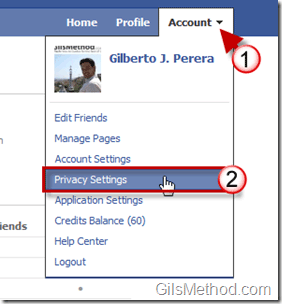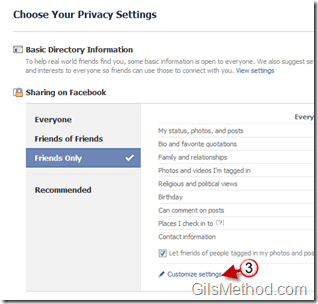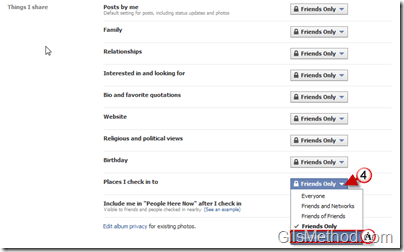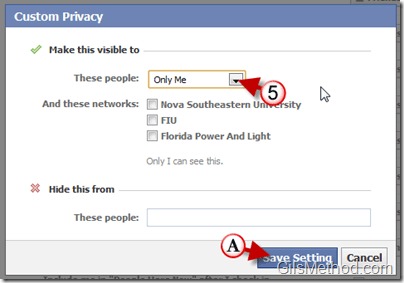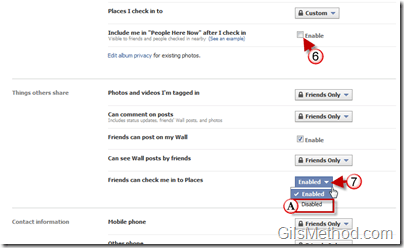Facebook recently launched a location based service by the name of Places which gives Facebook’s 500 million users the ability to check in to places (businesses, schools, cities, etc) via their Facebook app on the iPhone or the Facebook touch site for other mobile devices. Although Places is defaulted to only share check-ins with your Friends on Facebook it is still a privacy concern for those users who wish to exclude themselves from the service altogether.
However even if you choose not to share check-ins with your Facebook friends, your friends can still tag you as being at a location with them. When they tag you at a location their privacy settings overwrite theirs and you will appear on their Wall Post as being at a certain location. This of course is a concern for those who don’t want to tracked on Facebook. To remedy this issue I’ve put together the guide below which will help you disable any check-ins from appearing on Facebook and will prevent any of your friends from tagging you in a location.
If you have any comments or questions, please post them below.
1. Click on the Account drop down on the top right corner of the page.
2. Click on Privacy Settings from the list.
3. When the Privacy Settings page opens, click on the Customize Settings link.
4. Under Thins I share, click on the Places I check in to drop-down and choose A. Customize from the list.
5. A Custom Privacy window will appear. Click on Only Me from the Make this visible to These people list and uncheck any networks list.
A. Click on Save setting to save the changes.
6. When you return to the Privacy Settings page uncheck Enable for Include me in “People Here Now†after I check in.
This option will prevent you from appearing on the list of People Here Now when others view a specific place.
7. Scroll down the page and under Things others share, select A. Disable from the Friends can check me in to Places list.
This option will keep your friends from Tagging/Checking you in to places.