I started my blog/website with Blogger many moons ago. One of my biggest problems with Blogger was the lack of categories among other things. After using it for a while I decided to host my own blog/website using custom CMS software and have been very happy since. 1 year later blogger overhauls their service – still in beta – and I am very impressed.
Today we’re launching a new version of Blogger in beta! You’ve been asking for ways to do more with your blog, and you can with this new release. With the beta you can:
- Categorize your posts with labels
- Control who can read your blog
- Change the appearance and content of your blog with your mouse instead of HTML
Take a look at the tour to see all the new things you can do (well, a lot of the new things … they didn’t all fit in the tour).
As we release this version, we’re limiting the number of people who can switch over. (You’ll see a link on your Blogger dashboard when you are able to move.) Eventually, of course, everyone will be able to transition their blogs to the new version. Thanks in advance for your patience as we roll it out.
If you can’t wait, you can create a new account on the beta now and make a new blog to test out the new features. Because the new Blogger uses Google Accounts, you can use your existing Google login, or create a new one. (Later, you’ll be able to merge your current and beta accounts, and have all your blogs in one place.)
We’ll be posting more about the new version in the coming days, but for now, we really want to know what you think. You can post on the Blogger Help Group or via or feedback form.” Via Blogger Website
Too bad they did not have these extras back then. Please scroll down and click on the images to get a full screen view of the enhancements that have been made to Blogger. If you have comments/suggestions please let me know.
- New labels allow your content to be categorized. If you have already created labels, a small drop down will appear as you start typing your labels, making posting and categorizing so much simpler.

- You no longer have to republish the blog or the index…you simply post and publish/save the post.

- Post Editing Made Simpler.
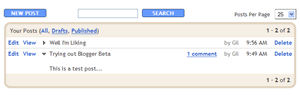
- You can now modify the layout of your website by simply dragging and dropping elements, you can also add lists, pictures, custom HTML, and others.
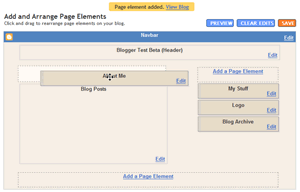

- Creating lists with links or simply information is made easy using the list tool.
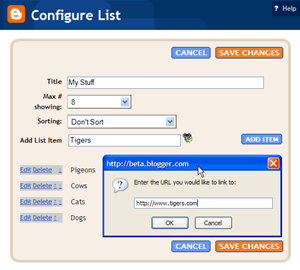
- One of my favorite additions to Blogger has got to be the editing capabilities, you can change your layout (as described above) without any HTML knowledge, you can also change colors with a click of the mouse. It appears that if you want to edit the HTML you will have to wait a while – apparently they are still working on it.
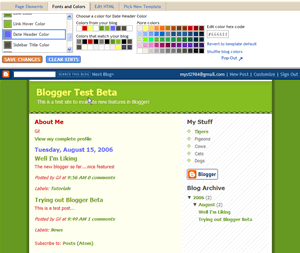
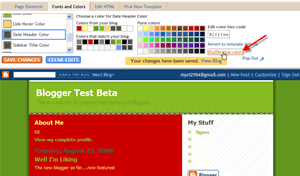

- You can now modify your archives. Just click on the little tool icon on the bottom right of the list and you can customize it to your liking.
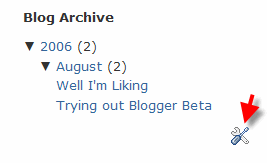
Well that’s all folks!



