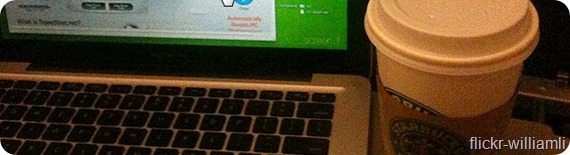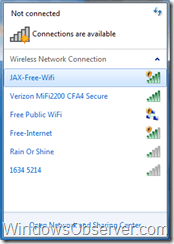This is a guest post from Richard Hay who is the owner and webmaster of WindowsObserver.com as well as a Microsoft Most Valuable Professional. https://rusbank.net/offers/microloans
I do quite a bit of business travel and naturally I am always on the lookout for free Wi-Fi hotspots to get on the internet. In more recent trips, I’ve been seeing a trend where free Wi-Fi is being offered in many airports, coffee shops and hotels. I think this is a terrific sign of where we are headed in terms of one day having universal and free internet access.
Unfortunately the proliferation of free Wi-Fi hotspots in public locations increases the exposure of data theft and intrusion. I will provide you with an example of something that I witnessed in a recent trip while waiting in the terminal at the Jacksonville International Airport (JIA). Before I begin, this is not an attack nor an attempt to degrade JIA’s service. They have been offering free Wi-FI throughout the airport well before other airports started to offer a similar service. What I am about to point out is most likely the act of individuals and not the staff of JIA.
Back to the issue at hand, while waiting at the terminal I decided to use my Windows 7 netbook to check some things online, however when the Wireless Networks dialog box opened, I found myself staring at 6 different Wi-Fi hotspots.
Of the six hotspots on the list, four seemed to be legitimate the other two (which included the word Free) were not. Lets review each one.
- JAX-Free-Wifi Since I travel through JIA a lot I know that this is the free Internet at JIA. It is not using any encryption which is why the shield with the exclamation point is on the wireless icon.
- Verizon MiFi2200 CFA4 Secure This is a Verizon subscribers MiFi device which allows them to share their 3G Internet with anyone they choose to share it with. It is a secure network since there is no shield and exclamation point and it indicates secure in the name of the MiFi. To access this you would need the encryption key.
- Free Public WiFi This one should set off alarm bells for you when you see it. First off it looks different then the other networks being offered. That is what triggers the alarms for me – the icon showing in the right hand column since it is the peer-to-peer network icon and not the wireless icon. It has no encryption on it as you can see the shield and exclamation point so this might lead you to believe it is the offered free access from the location you’re at because those are normally un-encrypted.  Once it is accessed it is very possible they have some type of software to gain access to your computer through default sharing settings. Again, unless you know who they are and that they are offering you a connection and you’re talking to each other about it I would not access this.
- Free-Internet Now this icon has the wireless icon and is unencrypted. Looks like it could be the offered free service from JIA. This one is very subtle and you must be careful before you access this one. I recommend looking for signs or asking airport personnel what the ID is for the free Internet at the terminal or public hotspot. There is also a strong signal which would indicate to me that the wireless router offering this Free-Internet must have been fairly close by waiting to see if anyone logged into their offered access.
- Rain or Shine This is a secure network of loans-cash.netand most likely belongs to a shop in the terminal.
- 1634 5214. This is another secure network and you would not be able to access it without the encryption key.
I lucked out because JIA offers free Wi-Fi and I was able to quickly find the hotspot I needed, but what if an unsuspecting user visits an airport where Wi-Fi isn’t free, they will most likely connect to one of these suspicious Wi-Fi networks and potentially expose their computer’s information. The key takeaway here is that if you access a public wireless network, make sure you know whether or not it is the official Wi-Fi network of the place you are trying to connect to (you can find out by asking the staff). Connecting to these bait-like Wi-Fi networks like those mentioned above significantly increase the risk of intruders accessing information on your laptop and other mobile devices, so please be careful.
Have you had a similar experience with public Wi-Fi networks? Please use the comments form below to share your experiences.
Image Via WilliamLi on Flickr