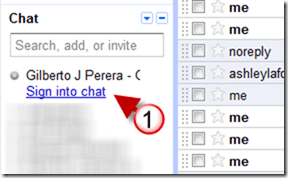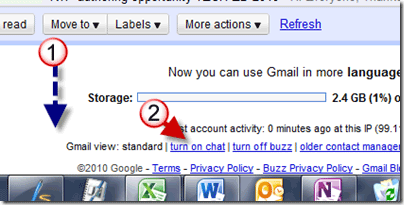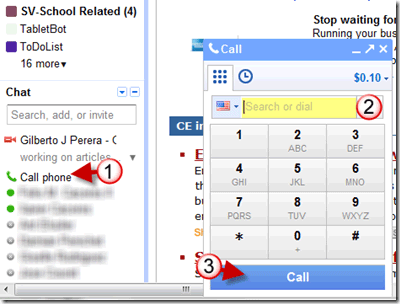At least until the end of 2010 Google will allow US and Canadian based Gmail users to make free phone calls to cell phones and landlines using Gmail Chat. If you happen to have a Gmail account all you have to do is download and install the Voice and Video Chat plug-in for Gmail and you’re set. If you have no clue what I’m talking about then you’ve found the right place. The guide below will show you what you need to do in order to make phone calls using a Gmail account. If you have any comments or questions please use the comments form at the end of the article.
Note: Keep in mind that free calling to US and Canadian mobile phones and landlines will only be in effect until the end of the year.
Enable Chat in Gmail
There are two easy ways to enable chat in Gmail.
1. click on the Sign into chat link in the Chat box.
Or
1. Scroll to the bottom of the Gmail page.
2. Click on the turn on chat link.
Now that chat is enabled download and install the Voice and Video Chat plug-in from Google.
Once installed follow the instructions below.
Make a Phone Call
1. When you return to the chat window you will notice that the Call phone link is now available. Click on the link to bring up the dial pad.
2. Enter the number you wish to call. Remember, make sure that the number is US or Canada based so that you don’t incur any charges.
3. Click on the Call button to begin the call.