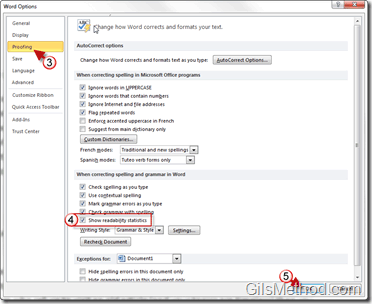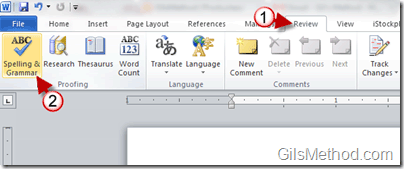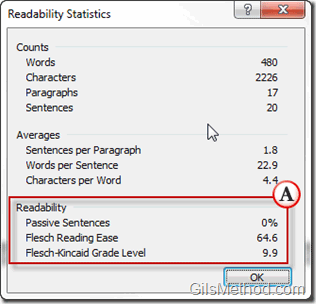If you have ever been interested in the readability level of your writing then you are going to love a hidden feature in Word 2010. Why would you care about the readability of your writing? Depending on your audience, the level at which you write needs to be adjusted accordingly, for example, if you write content for an audience in the 3rd grade you cannot expect the audience to easily understand SAT words and paragraphs with longer sentences. The same applies for a college-educated audience, which you cannot expect to remain interested in content written for a 10 year old.
In order to gauge your document’s readability you can use the highlighted below, however before you use the readability score tool you will first need to enable it using the instructions below. The tool uses the Flesch Reading Ease score and Flesch-Kincaid Grade Level to test your document’s readability score.
If you have any comments or questions, please use the comments form at the end of the article.
Note: Word 2010 was used for the screenshots in this guide.
Enabling Readability Statistics in Word 2010
1. Click on the File to open the Backstage View.
2. Click on Options from the list.
3. when the Word Options window opens, click Proofing from the list.
4. Check Show readability statistics under When correcting spelling and grammar in Word.
5. Click OK to save the changes.
How to Check Readability Statistics
1. When reviewing a document click on the Review tab located in the Office Ribbon.
2. Click on the Spelling & Grammar button in the Proofing group.
When the Spelling & Grammar check is complete you will be presented with the document’s Readability Statistics window.
A. The Readability section will list the following information about the document:
Passive Sentences – Percent of passive sentences in the document.
Flesch Reading Ease – This test rates text on a 100-point scale. The higher the score, the easier it is to understand the document. For most standard files, you want the score to be between 60 and 70.
Flesch-Kincaid Grade Level – This test rates text on a U.S. school grade level. For example, a score of 8.0 means that an eighth grader can understand the document. For most documents, aim for a score of approximately 7.0 to 8.0.