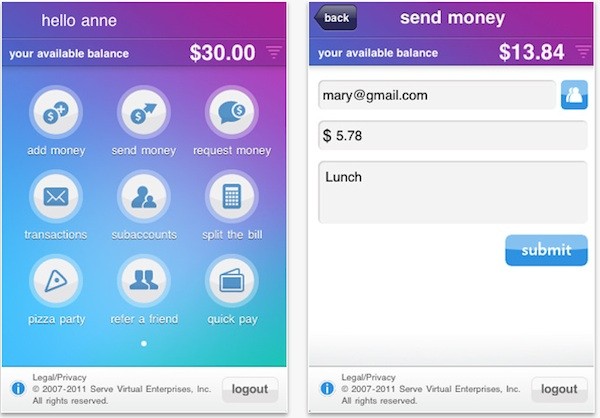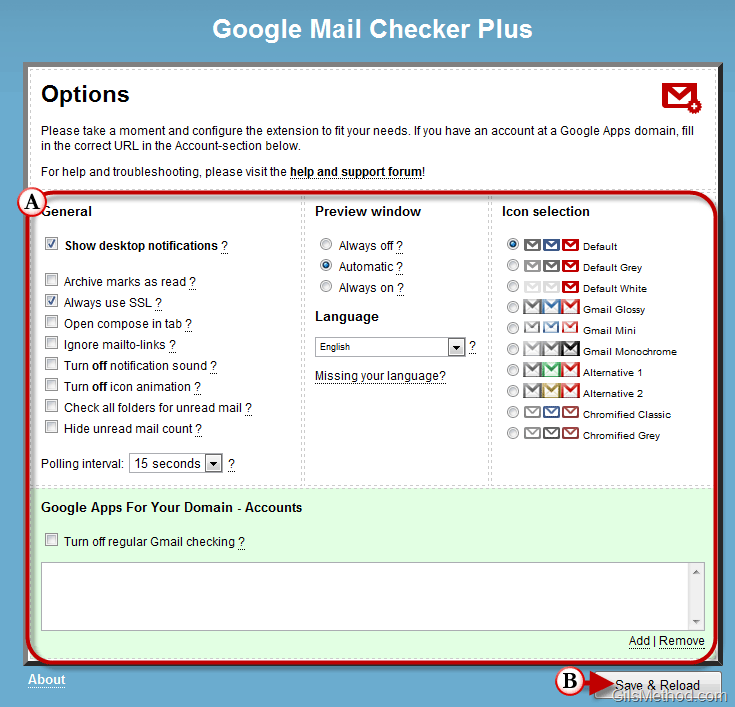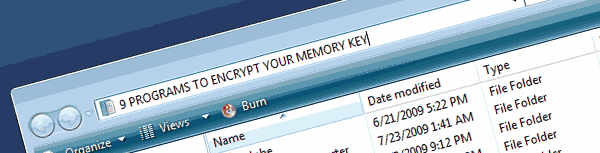
As more of us rely on memory keys, thumb drives, and other portable storage devices to save our sensitive information, it is imperative that we ensure the stored information is secured and remains private. The list below is a compilation of various applications that are designed to encrypt the information on portable storage devices.
Most of the applications listed below are not free, except TrueCrypt which is my favorite. I also included a hardware based encryption product that promises to offer even more security than its software counterparts.
If you know of other applications that can help users keep their private information secure on their memory keys please post them below.
1 – Windows 7 BitLocker (Software)
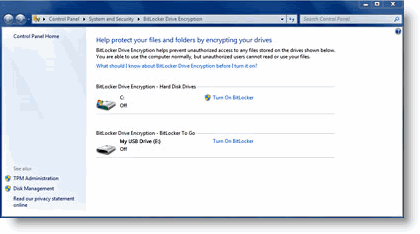
In Windows 7 Microsoft extended BitLocker’s encryption capabilities to portable memory devices. The increased use and size present a significant threat for corporate America as more and more information is stored in these devices. It is in Microsoft’s best interest to include this great tool to the Professional and Ultimate versions of Windows 7 as it will be an extra selling point to corporate users that have relied on policies and third party software to protect data on the go.
2 – TrueCrypt (Software)
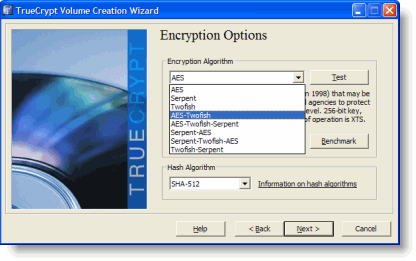
Unlike BitLocker which requires the purchase of an entire operating system to use, TrueCrypt is truly free. It is an open-source on-the-fly encryption application. It is on-the-fly because it does not require files to be manually encrypted or decrypted as with other applications. The best thing about TrueCrypt is its capabilities. It can encrypt entire hard drives or portable storage devices, it uses AES-256, Serpent, and Twofish algorithms to encrypt data. The best part is that it is free.
TrueCrypt works for Windows and Mac Download
3 – PenProtect (Software)
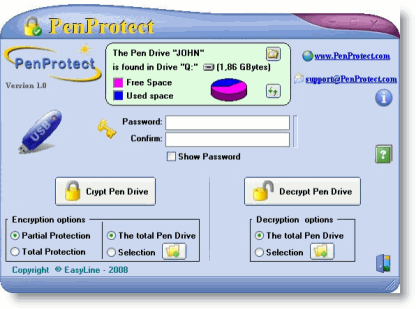
Another encryption application that allows users to secure the information on specified drives. Unlike TrueCrypt that creates an encrypted volume, PenProtect encrypts that files located on the device. With the use of the PenProtect executable users can access the encrypted files on their drives.
PenProtect can be downloaded as shareware and purchased for $19.00
4 – IronKey (Hardware)
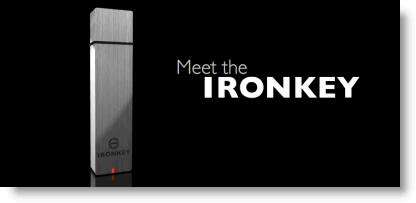
Unlike the first three options Ironkey is a hardware-based encryption engine. Instead of using a normal memory device that runs encryption software, you would use encryption that is built-in as part of the device. This is probably the best method of encryption in that it combines hardware and software encryption to secure your files.
IronKey runs from $79-$199 for the 8GB version.
5 – Safebit (Software)

SafeBit is similar to TrueCrypt in that it offers on-the-fly software based encryption for files located on a specific directory. It uses AES based encryption and encrypted virtual disk drives to ensure that your information is safe.
Try it for free or Buy it for $39.95/license
6 – DriveLock (Software)
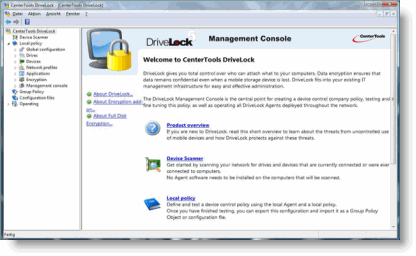
Drivelock offers full disk encryption for your hard drive and also offers encryption for mobile devices including Windows Mobile devices.The application also allows for control of encrypted data via network profiles that are configured upon setup of the software.
DriveLock can be purchased for $62.00 via PC Mall
7 – File Encryption XP (Software)
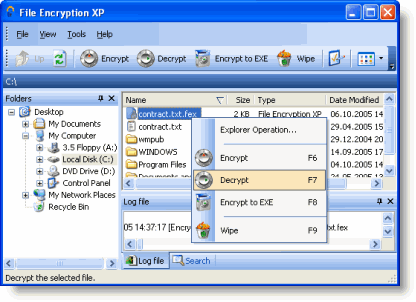
File Encryption XP encrypts files and folders using a strong Blowfish algorithm with 384-bit key. Protected files that can be decrypted without File Encryption XP is a built in program feature. You can create a self-extracting encrypted file and simply send it by mail or give it to someone on a floppy disk. If the recipient knows the password, he or she can execute this file to get the original document.
Shareware version Download | Purchase for $29.95
8 – Rohos Mini Drive(Software)
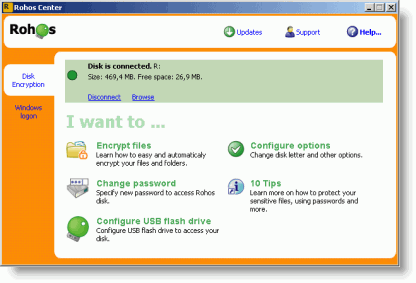
Similar to TruCrypt, DriveLock, and BitLocker to Go, Rohos Mini Drive creates hidden and encrypted partition on the USB flash drive memory.
Update – 1/5/2010 – Please Note: Rohos Mini does not allow Total Drive Encryption it is only container based and it will allow you to work with an encrypted USB drive on any guest PC without having to use administrative rights. Thanks to Paavv for pointing it out.
Rohos Mini Drive is Free – Download
9 – CryptoLock (Software)
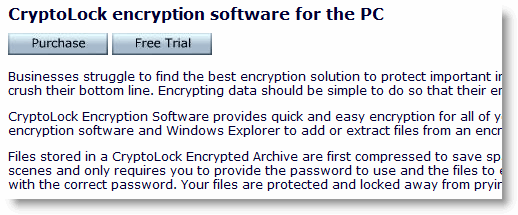
CryptoLock provides quick and easy encryption for all of your files. The easy to use interface allows you to simply drag and drop your files between CryptoLock and Windows Explorer to add or extract files from an encrypted archive.
Shareware version Download | Purchase for $29.95
Sources/CPLab/Rohos/CryptoLock