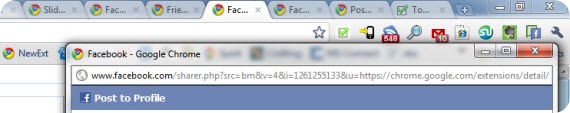As a frequent Chrome user the need to weave my social life online with the browser is very important. I’ve already brought you lists of extensions to use with Chrome, but with this post I’ve focused on tools to make managing your social life on Facebook as easy as possible. I’ve rummaged through the Chrome extensions gallery and found 7 free tools that will improve your Facebook experience. From extensions that will make it easier to browse photos on Facebook, to those that will change how Facebook looks, check out the list below. Let us know what your experience is with any of these extensions or if you have any other Facebook-related extensions you suggest.
Facebook Photo Zoom
How many times have you visited a Facebook profile and found yourself having a hard time trying to identify someone using their profile picture? For friends who use head shots it is not a problem, but for those who use pictures including family, their car, or their latest vacation location it can be difficult to identify the face. Using the Facebook Photo Zoom extension this is no longer a problem. Once installed, Facebook Photo Zoom will allow you to quickly zoom in to profile pictures by placing the mouse cursor on the image. The extension will open a pop-over with the larger image so that you can view it at a larger size.
Download Extension
Slideshow
We all know how easy it is to upload pictures to Facebook, but what a pain to actually view them after they are uploaded. You can view them as an album in a grid-like list or you can view them one-by-one, that’s it…why can’t we have the best of both worlds? With the Slideshow extension for Chrome you will be able to browse Facebook images with an image carousel at the bottom of the page (where all the images are loaded) and a large photo preview above to view the selected photo. Slideshow works with Facebook, Flickr and other photo sharing sites.
Download Extension
Facebook Styler
Sure, Facebook has had its share of facelifts and design improvements, but for the most part it remains a two-three column layout. If you’re looking for a little bit of change in Facebook’s layout, colors and other elements, and truly make Facebook your own, you might want to take a look at the Facebook Styler extension for chrome. With Facebook Styler you will be able to do the following:
- Hide Elements
- Sidebar
- Top Menu Buttons
- Footer
- Posts
- Notifications
- Remove Ads
- Shorten Title
- Highlight Today’s Events
- Top and Bottom Menu Transparency
- Photo overlay
- Rounded corners
- Emote Shortcuts
- Full Window Width
- Custom Filters
- Applications
- Groups
- Integration with bypassfanpages.com
- Export/Import Options
Download Extension
Friends Mural for Facebook
Are you looking for a completely radical change to how you view your friend’s updates? If so, you might want to take a look the Friends Mural extension. Friends Mural displays a news feed much like other clients, but instead of a showing you a boring list of updates, you will be able to view what your friends are doing in a completely stylized way. I can sit here and try to describe it, but I think you ought to check it out yourself.
Download Extension
Facebook Share
Facebook share is a shortcut button that allows you to share any page you are on without having to visit your profile page. This is a great tool for those sites that have not implemented the Recommend/Share button on their posts. When you click on the Facebook Share button a Post to Profile browser window will open allowing you to post the link to your Facebook profile.
Download Extension
Facebook Notifier
If you’re waiting for a message or chat reply on Facebook, chances are that you are either flipping back and forth between tabs on your browser or you have the Facebook page in front of you all day long, in which case you’re probably not getting a whole heck of a lot done. To save you from this unproductive state of being you could install the Facebook Notifier extension that will keep you updated on any Facebook notifications you may receive while you’re doing something else. It will alert you to notifications, messages and friend invitations. With one click you can go to Facebook and check your updates.
Download Extension
SocialPlus!
If you thought Friends Mural was cool, you’re going to love the Social Plus! Extension. Once installed the Social Plus extension will not only allow you to customize Facebook, but also add some of the features from extensions listed here. With Social Plus you will be able to:
- View albums as slideshows.
- Use keyboard shortcuts to navigate Facebook.
- New notifications.
- Color status.
- Use emoticons in your messages.
- You will actually get an “I don’t like†button.
- You will be able to skin your profile.
- You can rate posts and more.
Download Extension