As cool as Google’s Chrome already is—it uses the protocol SPDY which makes web browsing about 64 percent faster than other web browsers—it can be even cooler by downloading features that can enhance its functionality.
The following features, which are technically called add-ons— can help you improve the way you organize the content you find online, increase your protection from hackers and can even enhance the way you search the web for example.
The ones listed below can improve Chrome’s performance and the icing on the cake? They’re FREE.
Enhance Searches
Apture Highlights for Chrome
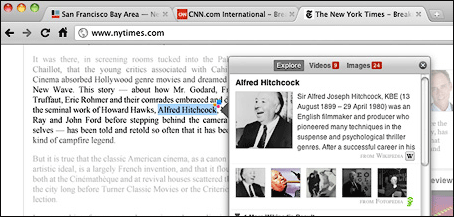 This is an add-on that allows users to find instant information on a particular subject or word they might not be too familiar about with just a single click of a button.
This is an add-on that allows users to find instant information on a particular subject or word they might not be too familiar about with just a single click of a button.
The best part is that users don’t have to leave the original page and risk getting side-tracked from their original task at hand. When a user is reading an article, for example, all he or she needs to do is highlight the word they’d like to know more about and click on ‘search’ when the bubble appears.
The add-on will then direct the user to relative links that expand on the subject displayed in a small pop-up window, including sites like YouTube, Wikipedia, Flickr and even show timely ‘tweets’ related to the subject. If it is an address or location that is highlighted, Google Maps will pinpoint the location for you.
Download Apture Extension for Chrome.
Bubble Translate
This is an add-on that is very similar to Apture Highlights because it also designed you to enhance your learning experience, but it works solely on foreign words.
Like the name suggests, the add-on “translates” unfamiliar words in an instant you may come across within a particular websites. All users need to do is simply place their mouse cursor over the word.
Download Buble Translate Extension for Chrome.
Increase Privacy and Protection
Web of Trust for Chrome
 While surfing the web is an easy and effective way to conduct research, read the news and keep up to date with friends and celebrity gossip, it’s also a realm filled with computer viruses and hackers who want to exploit your information for personal gain.
While surfing the web is an easy and effective way to conduct research, read the news and keep up to date with friends and celebrity gossip, it’s also a realm filled with computer viruses and hackers who want to exploit your information for personal gain.
A good way to increase protection, even if you have anti-virus and anti-spy ware protection, is to add Web of Trust—an add-on that gives its users a heads-up about the safety of website before a user clicks on it.
Download WOT Extension for Chrome.
ChromePass
Generally people tend to create numerous password and usernames for a variety of different accounts but forget log-in information and lose access to those accounts.
In case this happens, try downloading ChromePass, a special add-on designed to keep track of a hundred plus passwords and user names stored by Google Chrome Web browser. A “master password” is needed to access the stored information.
Download Chrome Pass Extension for Chrome.
Miscellaneous
Adblock Plus for Chrome
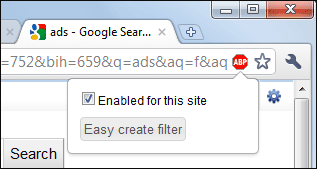 For many, one of the downsides about surfing the web is being overwhelmed by an abundant of pop-up advertisements that appear when looking at various websites.
For many, one of the downsides about surfing the web is being overwhelmed by an abundant of pop-up advertisements that appear when looking at various websites.
If you would like to limit the amount of advertisements that pop up or hide them all together, download AdBlock for Chrome.
Download Adblock Plus Extension for Chrome.
ChromeMUSE
This is a great add-on, especially if you are a heavy social media user and like to upload links to particular web sites.
What it does and condenses long URLs, allowing you to hand-select which URL shortening service you would like to use such as bit.ly, goog.gl or is.gd.
Download ChromeMUSE Extension for Chrome.
Mariana Ashley is a freelance writer who particularly enjoys writing about online colleges. She loves receiving reader feedback, which can be directed to mariana.ashley031[at]gmail.com.




