Although it is a feature found in pretty much any modern operating system, Apple has waited until Lion to bring window resizing to all the edges of an application window.
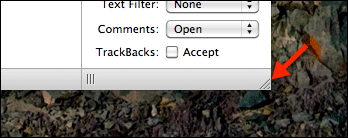 In previous version of Mac OS X you could only resize a window from the lower right corner which is really a pain, especially if you switch screens and the right side of the window is hidden from view.
In previous version of Mac OS X you could only resize a window from the lower right corner which is really a pain, especially if you switch screens and the right side of the window is hidden from view.
In Lion you will be able to resize any window from all four corners and all sides so managing windows will be a more a pleasant experience.
How to Resize Windows in Mac OS X Lion
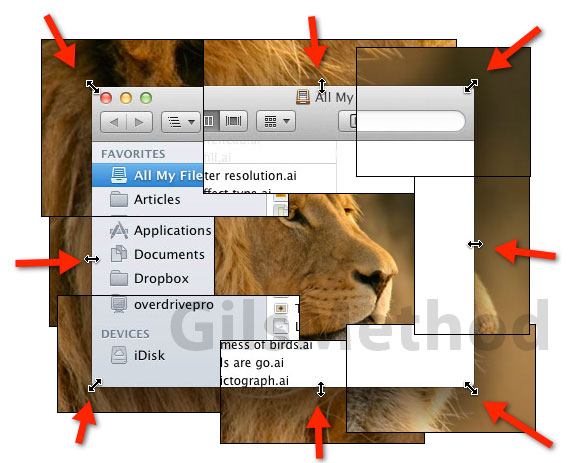
1. When you place your cursor on the edge or a corner of an application window the cursor will change to a double-headed arrow.
When this occurs simply click and hold while dragging to resize the window.
If you have any comments or questions please use the comments form below.
Software/Hardware used: Mac OS 10.7 Lion.


